
Snagit Download and alternatives
paid
Download
Review Snagit
SnagIt is an exciting program developed to capture your computer screen quickly and easily with just one click. It doesn't matter if you want to capture an image, a fragment of the text, a complete web page, or even a video if you want to show the gameplay of a game. You can be sure that this is one of the comprehensive tools in this segment.
In this way, we are talking about software that takes care of a double task, since in the first instance, it allows you to capture the screen with the content you want, while in the second place, it offers the possibility of processing it as you wish. Thus, you can then generate a file to edit with other photographic or video programs to share later on social networks, forums, or wherever you want.
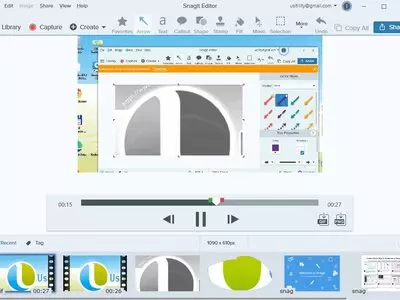



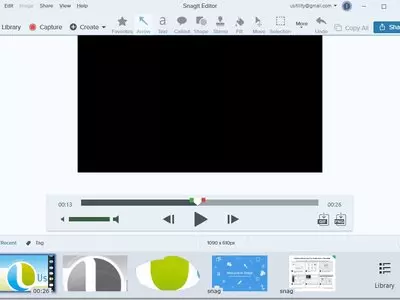







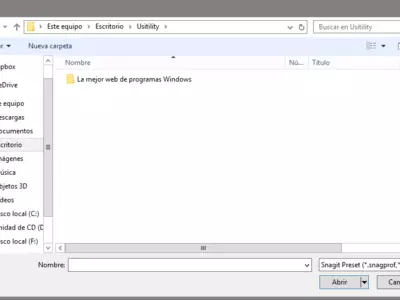
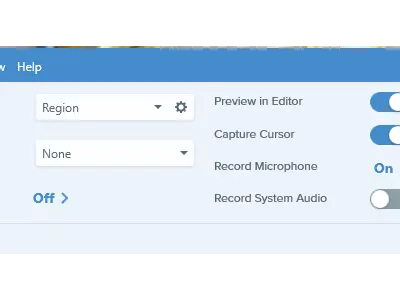
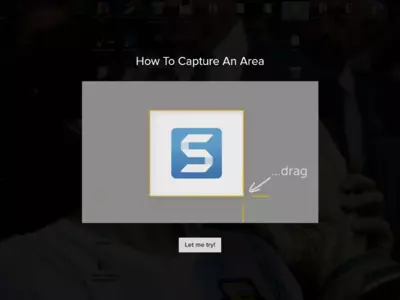

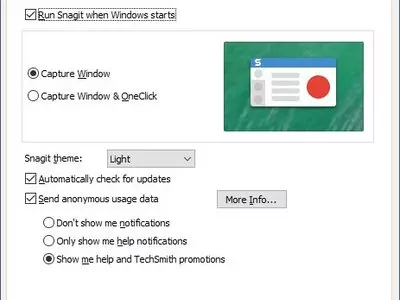
Once we have installed SnagIt, we will see that the program will ask us if we want it to be our screenshot system by default, that is if when we click on the ImprPant key, it will open automatically. Then, beyond our initial decision, we can also open it manually whenever we want, and here begins the exciting part because they are two programs in one.
On the one hand, we have the screen grabber, which opens independently, and the other, the system for editing videos or images. As you can see, it is not mandatory to have both programs open simultaneously, so you can first take all the screenshots you want and then perform the editing or take screenshots, or why not just edit an old screenshot?
I have already taken the first screenshot; what functions do I have at my disposal? Well, many of them, such as being able to set effects on them to make them more beautiful or to modify them in the way we need. You can add frames, text annotations, arrows to emphasize specific content, etc., to all your images.
Suppose instead of images, you want to capture text. In that case, you can also do it without any inconvenience, selecting with your own hands which word or phrase you are especially interested in using later. If you prefer, you can also set a large amount of text to take advantage of the Highlighter tool and generate beautiful images on social networks.
After that, you should know that if you give several uses to this application or share your computer with someone else, SnagIt will let you determine different customized profiles so that you can activate the one you need at any moment. Thus, you won't have to make endless modifications before each capture or every time you open the program. This is one of the features that we liked the most about this program, without a doubt.
Once you have finished editing your images with SnagIt's Editor , you can export them. Here comes another of the advantages of this platform, considering that we can generate files in multiple formats according to our preferences. You will even be able to save your editing projects in the SNAG format, typical of this application, to be able to open them later and continue making the modifications you want.
As for the interface of both programs, we find a minimalist design, especially in the case of the capturer, which offers several options available, and is intuitive even if we have never used a similar application before. Of course, the editor has a lot of tools, not all of them beneficial, which makes the view a bit tiring at first until we know how to locate them.
Finally, we have the Library section, which facilitates the use of this platform since, from a single screen, we can access all the screenshots we have been taking. And not only that, but we can organize them by different parameters, including name, size, and the last date they have been modified. Thanks to this module, losing sight of any of your captures will be complicated.
What did we like the least about SnagIt? First, some of its options are unavailable to the user on the program's main screen, meaning we can spend a lot of time without considering them. And then, once we discover these functions, we find that they hardly contribute a differential element to the experience of those who want to capture a screen. Not much more than that.
However, it is necessary to consider again that it allows you to take screenshots quickly and easily and has a system of custom profiles that we can determine in case we share our computer with someone else. And to that, we must add the vast amount of effects that we can find in the editor, along with a wide range of options for exporting the images or videos we generate.
In summary, this program is a perfect alternative if you want to have a screen capture system that surpasses the usual ones, adding a complete editor for all the files you generate to be able to use them as you want. If you are only looking for basic editing and screenshots with minimal retouching, we are sure that you will find a definitive tool in SnagIt that will allow you to do without others.
Frequently Asked Questions
- Is Snagit downloadable for Windows 10?
- Yes, this software can be downloaded and is compatible with Windows 10.
- What operating systems is it compatible with?
- This software is compatible with the following 32-bit Windows operating systems:
Windows 11, Windows 10, Windows 8.1, Windows 8, Windows 7.
Here you can download the 32-bit version of Snagit.
As for Windows 64-bit, this software is compatible with:
Windows 11 64-bit, Windows 10 64-bit, Windows 8 64-bit, Windows 7 64-bit.
Here you can download the 64-bit version of Snagit. - Is it compatible with 64-bit operating systems?
- Yes, it is compatible with Windows 64-bit, in the following link you can download the 64-bit version.
- What files do I need to download to install this software on my Windows PC?
- To install Snagit on your PC, you have to download the snagit.exe file to your Windows and install it.
If you want to install the 64-bit version, you will need to download the snagit.exe file and install it on your Windows. - Which version of the program am I going to download?
- The current version we offer is the 2024.0.1. For Windows 64-bit the version we offer is the 2020.
- Is Snagit free?
- No, you need to pay to use this program. However, you will be able to download the demo version to try it out and see if you like it.
- Are there alternatives and programs similar to Snagit?
- Yes, here you can see similar programs and alternatives.
- Home
- Snagit home
- Author
- TechSmith
- Category
- Operating Systems
- Windows 11
- Windows 10
- Windows 8.1
- Windows 8
- Windows 7
- Windows 11 64-bit
- Windows 10 64-bit
- Windows 8 64-bit
- Windows 7 64-bit
- License
- Shareware
Alternatives

HyperSnap Dx
Graphicspaid
Captures and edits screenshots, freeze-frame images, and videos with additional features for file management.

FastStone Capture
Graphicspaid
Captures screenshots, integrates with Windows and edits images.

WinSnap
Utilitiespaid
Provides advanced screenshot capabilities and editing options with a paid subscription, including rounded window and multi-object capture, format changing and watermarking.

Jing
Graphicsfree
Captures screen images and produces videos, includes editing tools and direct upload options.

Ezvid
Videofree
Edits videos with basic and advanced features, has slideshow functions, screen recording capabilities, and supports multiple formats - an excellent alternative to limited applications.

SPX Instant Screen Capture
Graphicspaid
Captures and edits screenshots with multiple options for capture and support for various image formats.

Grabilla
GraphicsVideofree
Captures screenshots and screen recordings with easy online media uploading, social network sharing, GIF creation, editing, hidden box options, and hotkey customization.

ShareX
Graphicsfree
Capture screenshots on Windows, edit and annotate them, and upload/share them through various servers and URL shorteners.