
FastStone Capture Download and alternatives
paid
Download
Review FastStone Capture
Trying to take a screenshot is one of computer users' most common actions. Although the Windows operating system has different default methods to carry out this task, we may often feel that their options are insufficient. That is why there are so many good applications to generate a screenshot, and today we stop at one of them: FastStone Capture.
As we said, FastStone Capture is a paid program with a free trial version specifically designed for taking screenshots, also called screenshots, on our computers. To do this, it has not only the basic option but also a huge amount of complementary tools that allow us to ensure that we will not need other open software to create the desired image.
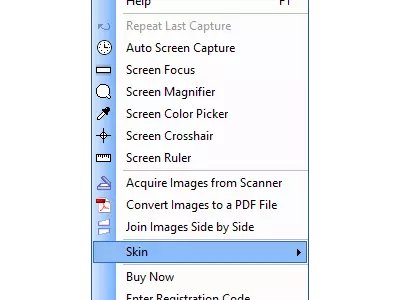

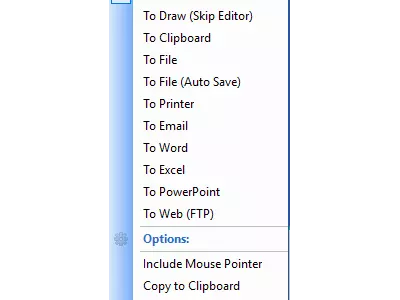
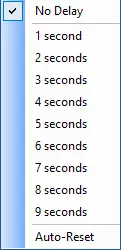

Operation
One of the best qualities of FastStone Capture is that it is a platform that goes completely unnoticed when we are not using it. We will only know that it is there because it becomes a small icon located in the Tray of the system, without losing sight of the fact that it is also able to integrate with the context menus of Windows, so it is always at hand.
From there, whenever we need to generate a screenshot of what we are seeing on our computer monitor, we can launch FastStone Capture to create a new image with the advantage that many formats are available. Which ones? For example, the following: TGA, TIFF, GIF, PNG, JPEG, BMP, and even PDF. As you can see, its compatibility with different formats is one of its strengths.
Of course, the thing that does not end there since, thanks to FastStone Capture, the editing of the image to capture is done at the same time, so we do not depend on the installation of other applications or loss of time. From this program, you can crop the screen space to be captured, rotate the image, adjust the colors of the capture, or make any other change that interests you.
In addition, FastStone Capture has additional options that improve the user experience, such as a magnifying glass, which is perfect for when we want to stop in some detail about what we are observing on the screen. We also have a Favorites folder from which we can often access the files we use.
What else does FastStone Capture offer us? Many other possibilities could be attractive, such as resizing the captured images and adding watermarks to protect them from thieves. You can also upload them directly via FTP, etc.
The user interface of FastStone Capture is, as in all similar utilities, almost nonexistent, except when we have already made the capture or if we access the different configuration options before running it. In any case, we have noticed that the organization of this service's different functions is very good, and as finding them does not take more than a second, we approve its design without doubts.
Keep in mind
As we explained initially, FastStone Capture is not a free program. Still, we can use it without paying for 30 days, which we consider sufficient, after which you must pay for its purchase to continue enjoying it. Our feeling is that there is so much screenshot software completely free. It is difficult for someone to pay for this one, although that will depend on your needs.
The best
Although we have previously mentioned many of FastStone Capture's strong points when it comes to summarizing them, we want to focus on those that other similar software may not be able to offer: the possibility of adding watermarks to images, resizing them, and uploading them directly through FTP. If these functions are essential to you, there are not many better options.
The worst
There is absolutely no doubt here, and that is that FastStone Capture has only one weak point, but it is too important: it is paid. As we said before, although it is not bad that you have to pay for an application that undoubtedly outperforms most of its competitors, we can not ignore those free ones that can stand up to it, and in that case, most will be left without the free option.
Rating
In conclusion, we recommend that you enjoy the FastStone Capture trial for 30 days to see that there are much more efficient methods of screenshots than those that Windows can offer by default. If you feel completely comfortable with this tool, you can pay to continue enjoying it, and in case you consider it's not worth it, try some other free alternatives we have analyzed right here.
Frequently Asked Questions
- Is FastStone Capture downloadable for Windows 10?
- Yes, this software can be downloaded and is compatible with Windows 10.
- What operating systems is it compatible with?
- This software is compatible with the following 32-bit Windows operating systems:
Windows 11, Windows 10, Windows 8, Windows 7, Windows Me, Windows 2003, Windows Vista, Windows XP, Windows 2000, Windows 98.
Here you can download the 32-bit version of FastStone Capture. - Is it compatible with 64-bit operating systems?
- Yes, although there is no special 64-bit version, so you can download the 32-bit version and run it on 64-bit Windows operating systems.
- What files do I need to download to install this software on my Windows PC?
- To install FastStone Capture on your PC, you have to download the FSCaptureSetup99.exe file to your Windows and install it.
- Which version of the program am I going to download?
- The current version we offer is the 9.9.
- Is FastStone Capture free?
- No, you need to pay to use this program. However, you will be able to download the demo version to try it out and see if you like it.
- Are there alternatives and programs similar to FastStone Capture?
- Yes, here you can see similar programs and alternatives.
- Home
- FastStone Capture home
- Author
- FastStone Soft
- Category
- Operating Systems
- Windows 11
- Windows 10
- Windows 8
- Windows 7
- Windows Me
- Windows 2003
- Windows Vista
- Windows XP
- Windows 2000
- Windows 98
- License
- Shareware
Alternatives

HyperSnap Dx
Graphicspaid
Captures and edits screenshots, freeze-frame images, and videos with additional features for file management.

WinSnap
Utilitiespaid
Provides advanced screenshot capabilities and editing options with a paid subscription, including rounded window and multi-object capture, format changing and watermarking.

Jing
Graphicsfree
Captures screen images and produces videos, includes editing tools and direct upload options.

SPX Instant Screen Capture
Graphicspaid
Captures and edits screenshots with multiple options for capture and support for various image formats.

Grabilla
GraphicsVideofree
Captures screenshots and screen recordings with easy online media uploading, social network sharing, GIF creation, editing, hidden box options, and hotkey customization.

ShareX
Graphicsfree
Capture screenshots on Windows, edit and annotate them, and upload/share them through various servers and URL shorteners.