
CamStudio Download and alternatives
free
Download
Review CamStudio
CamStudio is an application that has been developed so that users can record the activity of their computer screen, thus generating a video in AVI format to be able to use it later in the way they prefer. Thanks to this platform, you can record all the events that occur on your PC screen so that you can view them later, share them with friends, etc.
Although the application has many options that we can customize to suit the type of use we intend to give it, you have to know in the first instance that, by default, it records any movement we make. That is to say, if you move the mouse cursor, click on a program, or write a text, everything will be duly registered thanks to this application, which is not a minor detail.

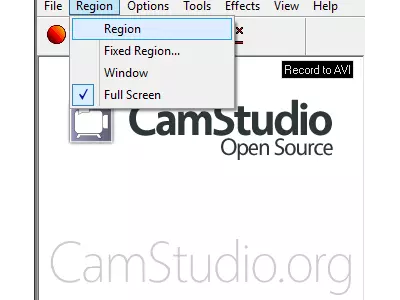



As you can see, we are in the presence of software that has been designed, among other things, for users who intend to make tutorials for others, teaching them any movement they make inside their computers, step by step. The new AVI format file generated almost immediately is an additional advantage over other programs, making it much more challenging to obtain this content.
Unlike other alternatives within the same segment that take care of recording what happens on screen, you must know that CamStudio will offer you many customization options for your content. Perhaps the only "but" we can mention is that it only supports the AVI format when generating the content. However, you can convert its formats with a specific application.
In fact, from then on, we have many possibilities to adapt CamStudio's resources to our needs since this program allows, for example, to export SWF movies, also known as Flash movies. At the same time, you will be able to modify issues such as the codecs used for the screenshots and establish a specific frame rate for your content.
If you want a relatively quick screenshot without too many frills, you should know that this program can also adapt to this type of use since all you have to do is drag the mouse over the area you want to capture. Once you have finished with the capture, and if you wish, you can add text or an image or icon to the end, giving it that personal touch you are looking for.
On the other hand, we specifically liked the option of CamStudio, in which the program is in charge of following the mouse movements all the time without us having to modify the screen capture frame. If you are working on a tutorial and need to use many programs simultaneously, we do not doubt that this tool will become one of your favorites.
Of course, there are also other issues, such as the fact that from the same software, we can modify as many times as we think necessary, even for each video, the destination folder where it should be stored once the capture is finished. In this way, if you use CamStudio for different purposes, you can determine several folders to send their contents and modify them every time you make a recording.
One last detail we always want to highlight when we talk about programs that have been available on the market for several years is that CamStudio, or its developers, has solved several performance problems known to the software. We highlight this issue because if you have had a bad experience testing it some time ago due to its instability, the creators of the application claim that those inconveniences are part of the past.
As for CamStudio's interface, we have to say that it is simple, perhaps too simple at times, since, at first, it shows just a few small windows, thanks to which we can activate some of its essential functions. If you like programs that do not abound in icons and contents, you will undoubtedly find the aesthetics of this application excellent, although we firmly believe that it does not live up to its features.
In summary, CamStudio is a simple but powerful program with the possibility of recording everything that happens on your computer screen. You should try it if you are looking for something like this. Its main strengths are that it is free and has editing options before and after recording the video.
And finally, we would not want to stop recommending you take a look at the many tutorials on YouTube about how CamStudio works, taking into account that several of them are illustrative of the possibilities that open up to us when installing this program on our computers. If you want to learn more about its functions, it is something you should do.
Frequently Asked Questions
- Is CamStudio downloadable for Windows 10?
- Yes, this software can be downloaded and is compatible with Windows 10.
- What operating systems is it compatible with?
- This software is compatible with the following 32-bit Windows operating systems:
Windows 11, Windows 10, Windows 8.1, Windows 8, Windows 7, Windows Vista, Windows XP.
Here you can download the 32-bit version of CamStudio. - Is it compatible with 64-bit operating systems?
- Yes, although there is no special 64-bit version, so you can download the 32-bit version and run it on 64-bit Windows operating systems.
- What files do I need to download to install this software on my Windows PC?
- To install CamStudio on your PC, you have to download the camstudio.exe file to your Windows and install it.
- Which version of the program am I going to download?
- The current version we offer is the 2.7.2 r326.
- Is CamStudio free?
- Yes, this program is free so you will be able to use it without any limitations, and without additional cost.
Also, this software is open source, which means that you will be able to download the source code of the program, and if you are knowledgeable enough, you will be able to see how the software works internally and modify its functionality. - Are there alternatives and programs similar to CamStudio?
- Yes, here you can see similar programs and alternatives.
- Home
- CamStudio home
- Category
- Operating Systems
- Windows 11
- Windows 10
- Windows 8.1
- Windows 8
- Windows 7
- Windows Vista
- Windows XP
- License
- Open Source
Alternatives

FRAPS
Graphicspaid
Records gameplay and takes screenshots with excellent quality and user-friendly functions.

Jing
Graphicsfree
Captures screen images and produces videos, includes editing tools and direct upload options.

Ezvid
Videofree
Edits videos with basic and advanced features, has slideshow functions, screen recording capabilities, and supports multiple formats - an excellent alternative to limited applications.

Bandicam
Videopaid
Records computer screen activity, including games and graphics, with customizable options and high-quality results.

Grabilla
GraphicsVideofree
Captures screenshots and screen recordings with easy online media uploading, social network sharing, GIF creation, editing, hidden box options, and hotkey customization.