
Bandicam Download and alternatives
paid
Download
Review Bandicam
If we need to take a screenshot of what we are watching on our PC monitor, we know that Windows can provide us with an immediate solution, although not too advanced. But the problem arises when we want not to take a picture of the screen but instead make a video recording, which can be especially useful when enjoying our favorite video games. In those cases, you must install a specific application, such as Bandicam.
Bandicam is a paid platform with a trial version, allowing you to record absolutely everything that happens on your computer screen. When we say everything, we mean any content, including, for example, those that use graphics technologies such as DirectX or OpenGL. You must keep this in mind because other similar software cannot support them, so if this is your case, here you have a differential feature.













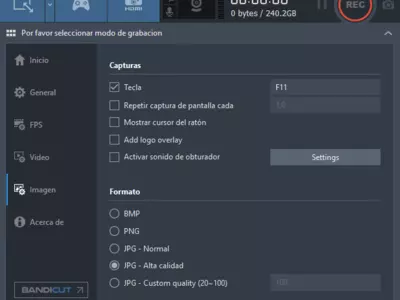



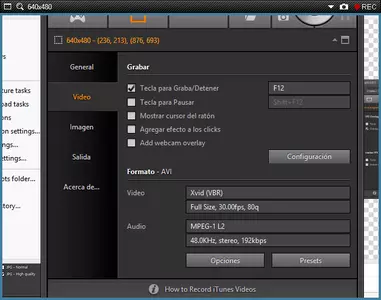

How it works
Bandicam works with most modern video games, with the possibility of accessing a good amount of configuration options or customization of the experience to obtain the results we are looking for. In this way, you can set a specific quality for the output video or the size you are interested in so that it is not heavier than what you are looking for.
But it is not only about being able to change fundamental aspects of the videos; you can also change the type of codecs you want to use, the frames per second, and the audio bitrate or the channels that will be used. In addition, a detail that may be minor but seems important to us is that you can choose whether you want the cursor to appear on the screen.
Then, you will have seen that we talked before about the size of the resulting video, which can often be heavier than we wanted. It is important to note that although this will depend on both the length and the quality of the videos in question, Bandicam works in such a way that compresses the recordings so that they do not become too heavy.
As for its capabilities, you will notice that Bandicam is among the most powerful programs in its segment since it supports the most current video games and resolutions up to 2560x1600 so that you can see every detail of your games.
And what about the codecs for which Bandicam offers compatibility? In these cases, we have to say that it supports AVI, Xvid, MPEG1, or MJPEG videos; MPEG Layer II and PCM audio; and PNG, JPEN, and BMP images. Yes, just as you read it, you will also be able to take screenshots instead of recordings, which will save you from having a second program open in this situation.
The user interface of Bandicam has convinced us from every point of view since the first thing that catches our attention is the design; we can see the work of its developers to offer a spirit of its own, different from any other app. At the same time, being translated into other languages and using some icons, moving between menus is easy, so even a beginner can do it without problems.
Keep in mind
As we mentioned at the beginning, Bandicam is not a free application. Still, we can enjoy it without paying, with some limitations related to a watermark appearing on the final video. If you want to get rid of the annoying watermark, you have no choice but to purchase this software.
The Best
Bandicam has several positive aspects or what we liked the most, among which we must mention that it allows both recording videos and taking screenshots if we are looking for an image. In addition, you can select in detail both the capture area and the quality of the resulting video. Its compatibility with all codecs makes it one of the most versatile in its segment.
The worst
Bandicam has no apparent weaknesses beyond the warning about the watermark that appears on the videos or screenshots you have taken in case you have not purchased the paid license of this application. If that watermark doesn't bother you, then you can rest assured that it has no other significant shortcomings.
Rating
Suppose you are willing to invest some money in a good program that allows you to make screen recordings of everything that happens on your PC. In that case, Bandicam is undoubtedly one of the best alternatives you should consider today. Its adaptation to last generation videogames, as well as its multiple configuration options, make it so.
Frequently Asked Questions
- Is Bandicam downloadable for Windows 10?
- Yes, this software can be downloaded and is compatible with Windows 10.
- What operating systems is it compatible with?
- This software is compatible with the following 32-bit Windows operating systems:
Windows 11, Windows 10, Windows 8.1, Windows 8, Windows 7.
Here you can download the 32-bit version of Bandicam. - Is it compatible with 64-bit operating systems?
- Yes, although there is no special 64-bit version, so you can download the 32-bit version and run it on 64-bit Windows operating systems.
- What files do I need to download to install this software on my Windows PC?
- To install Bandicam on your PC, you have to download the bdcamsetup.exe file to your Windows and install it.
- Which version of the program am I going to download?
- The current version we offer is the 4.6.1.1688.
- Is Bandicam free?
- No, you need to pay to use this program. However, you will be able to download the demo version to try it out and see if you like it.
- Are there alternatives and programs similar to Bandicam?
- Yes, here you can see similar programs and alternatives.
- Home
- Bandicam home
- Author
- Bandisoft
- Category
- Operating Systems
- Windows 11
- Windows 10
- Windows 8.1
- Windows 8
- Windows 7
- License
- Shareware
Alternatives

FRAPS
Graphicspaid
Records gameplay and takes screenshots with excellent quality and user-friendly functions.

Debut
Videofree
Records webcam views or screen activities on computers and connected devices, with customizable options for format, resolution, and frames per second, and the ability to schedule recording tasks.

CamStudio
Videofree
Records computer screen activity and generates a video while offering editing options.

Jing
Graphicsfree
Captures screen images and produces videos, includes editing tools and direct upload options.

Ezvid
Videofree
Edits videos with basic and advanced features, has slideshow functions, screen recording capabilities, and supports multiple formats - an excellent alternative to limited applications.