
BurnAware Download and alternatives
free
Download
Review BurnAware
Have you tried your luck with the most famous CD and DVD burning programs and you have not been satisfied? You have to know that there are many alternatives in this field, not all of them adequately understood, and that is why on this occasion, we are going to stop at one of the best ones that not everyone considers: BurnAware. Read on to learn how it works in depth.
BurnAware Free Edition, which from now on we will call BurnAware, is the free version of one of the most potent CD and DVD-burning software available these days. Although it is clear that it does not have all the functions that the paid alternative of the same system has, we must not lose sight of the fact that it will meet the demands of most users without any problems.
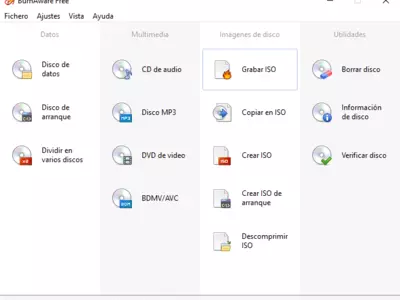
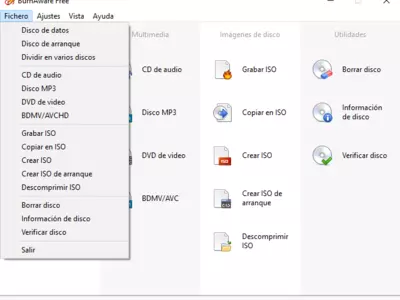
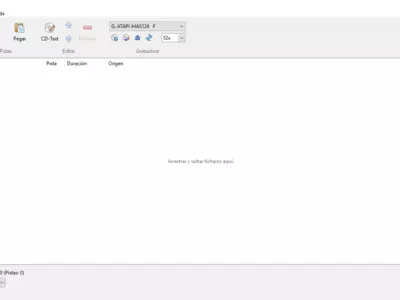
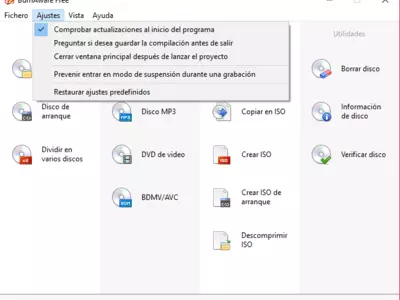
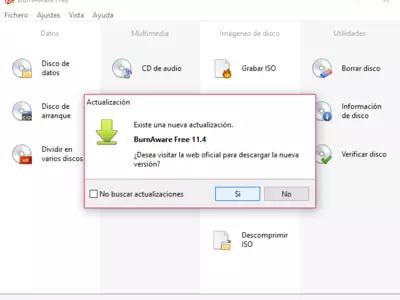
BurnAware stands out mainly because it allows us to make this type of recording without requiring too much previous knowledge and, at the same time, avoiding that we have to perform many steps to achieve the desired results. You have to choose the type of recording you want, select the files to record, and start the process.
The best thing about BurnAware is that it has an internal system, thanks to which it can know all the hardware of our computer, adapting automatically to its conditions, to make the recordings without any problems. In addition, it is a platform that will allow you to record audio and video.
And what happens in case you want to record on a rewritable disc that has information on it? You have nothing to worry about in these situations, considering that BurnAware removes those contents independently. That is to say; you won't have to look for another tool to clean the rewritable disk before burning new files with this application; it will take care of everything by itself.
Then, after our experience of using BurnAware, we feel that the disc burning occurs quickly and stably, without any inconvenience, maybe even faster than with other programs. And we haven't mentioned it before, but of course, this service supports Blu-Ray burning.
In which formats can I create or burn images thanks to BurnAware? In the main ones within this segment, although in case you have to mention some of the formats you can take advantage of, we have to talk about BIN, CUE, or ISO. Once you select the one that interests you, you can send those contents to any storage devices mentioned or store them on your computer as a backup copy.
In addition to all of the above, we would like to point out that BurnAware has a lower resource consumption than other programs in the same category, so it can be an exciting solution for those users who do not have computers with a lot of power. This is especially since, in general, this type of application is usually heavy.
Let's move on then to the user interface of BurnAware, about which we must say that it stands out above all for its simplicity, and is that we will find a menu of three or four windows, and from this, only the essential functions. When we have to select the type of action to perform, we will see a series of icons that make everything fluid and fast, so no doubt it approves in this aspect.
As for the main positive points of BurnAware, we will have to stop then necessarily in that we are talking about a more straightforward application than usual as far as this type of CD or DVD burner is concerned. We also liked that we can store the contents as backup copies on our computer or that it deletes the previous material from rewritable discs.
And what is the worst thing about BurnAware? On the one hand, unlike most similar disc-burning tools, it does not allow us to create custom menus, a shortcoming that we consider serious. On the other hand, it has caught our attention that it does not show the content of the ISO images either, a situation that could be annoying for some users. Two significant shortcomings that you should take into account.
In conclusion, we can say that BurnAware is a CD, DVD, and Blu-Ray burning program with all the main functions we need, apart from the absence of some. We could recommend it above all to those who do not understand other similar but more complicated applications or to those who have somewhat old and underpowered computers since its features are more usable in those cases.
Frequently Asked Questions
- Is BurnAware downloadable for Windows 10?
- Yes, this software can be downloaded and is compatible with Windows 10.
- What operating systems is it compatible with?
- This software is compatible with the following 32-bit Windows operating systems:
Windows 11, Windows 10, Windows 8.1, Windows 8, Windows 7, Windows Vista, Windows XP.
Here you can download the 32-bit version of BurnAware. - Is it compatible with 64-bit operating systems?
- Yes, although there is no special 64-bit version, so you can download the 32-bit version and run it on 64-bit Windows operating systems.
- What files do I need to download to install this software on my Windows PC?
- To install BurnAware on your PC, you have to download the burnaware_free_16.3.exe file to your Windows and install it.
- Which version of the program am I going to download?
- The current version we offer is the 16.3.
- Is BurnAware free?
- Yes, this program is free so you will be able to use it without any limitations, and without additional cost.
- Are there alternatives and programs similar to BurnAware?
- Yes, here you can see similar programs and alternatives.
- Home
- BurnAware home
- Category
- Operating Systems
- Windows 11
- Windows 10
- Windows 8.1
- Windows 8
- Windows 7
- Windows Vista
- Windows XP
- License
- Freeware
Alternatives

CloneCD
CD-DVD Burningpaid
Enables the creation of exact copies of CDs and DVDs, including anti-copy systems, with various copy profiles and an easy-to-use interface.

DeepBurner
CD-DVD Burningfree
speed of burning CDs and DVDs, all in one simple and intuitive software.

ImgBurn
CD-DVD Burningfree
Creates backup copies and burns CDs, DVDs, and Blu-ray discs in image form with support for various formats and a simple user interface.

InfraRecorder
CD-DVD Burningfree
Simplify the process of recording DVDs or CDs with a simple and intuitive interface, negligible resource consumption, full Windows Explorer integration, support for multiple audio formats, and customizable settings for writing speed and working method.

CDBurnerXP
CD-DVD Burningfree
Organize, reproduce, and copy data on various disc formats while offering advanced customization options for burning features with fast speed and multiple format compatibility.

BurnOn CD/DVD
CD-DVD Burningfree
Allows Windows users to burn data onto CDs and DVDs, create ISO images, copy DVDs, split video content, erase rewritable disc contents, and more.