
Windows Movie Maker Download and alternatives
free
Download
Review Windows Movie Maker
Do you need a simple program that allows you to create or edit your videos, even adding images and sound to them? Windows Movie Maker then becomes one of the most simple but effective that we have at hand right now. As its name suggests, we are in the presence of a platform developed for this operating system by Microsoft, even adding it by default to some of the versions of this environment.
The best thing about Windows Movie Maker is its simple video editing utility. Still, it does not abandon some of the main functions we can expect in the application of this segment. That is to say, you will not have any problems importing your videos, images, or songs, and from all of them, generate a new video that you can store on your computer without problems.

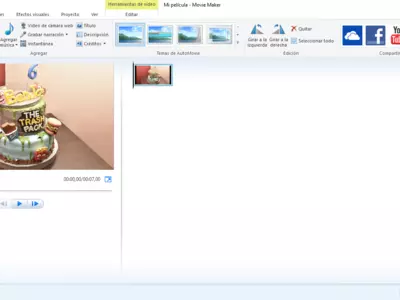

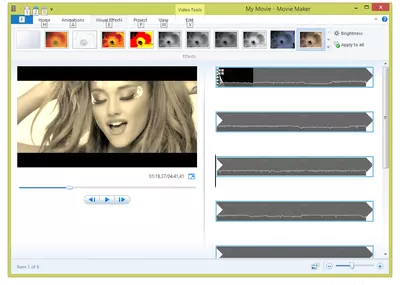
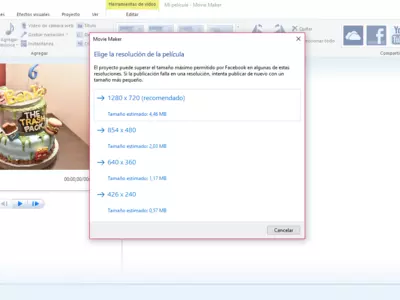
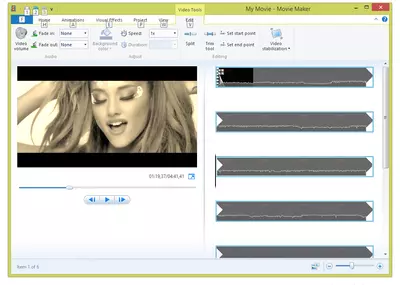
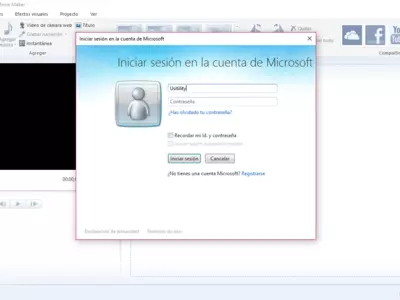



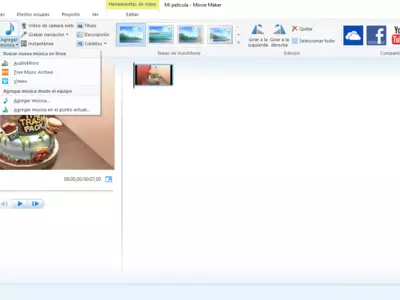













Unlike similar programs, Windows Movie Maker also has support to capture in the video everything that happens on your PC screen, as long as you have a device that works in this way. All you have to do is incorporate it into this software, and you will get another type of content to use later in editing your favorite videos.
Returning to video editing, the developers of Windows Movie Maker comment that we have 60 transitions to choose the ones we like the most, in addition to almost 30 different effects. When we talk about the effects, some of the ones we liked the most are those that have to do with watercolor and retro effects for videos, and you can even speed them up if you prefer.
One more feature of Windows Movie Maker that has caught our attention, and we consider that it should be present in all similar systems, has to do with the preview in real-time of these transitions and effects. That is to say, with every minor modification you make to the videos you are working on, you can reproduce at the moment to see the differences with the previous project.
Windows Movie Maker will also allow you to modify the sequence of frames of a video, dragging and dropping the contents on the timeline. Everything is so natural that you will not believe how little time you lose with each function. The same is true if you intend to add some credits at the end of the video in case any clarification or thanks are needed, something we found to be an excellent idea.
And when you have finished editing your videos, you can do whatever you want, from saving the creations locally on your computer's disk to uploading them directly to the cloud to save some space. If you prefer, you can also send them by email so that specific people interested in the videos have them immediately at hand.
In the same way, you can select the format and quality in which each video should be saved, although you have to consider that the better the resolution, the heavier the file will be.
The user interface of Windows Movie Maker perfectly accompanies the general proposal of this video editing application since it stands out for how easy it is to understand its use, which also collaborates with the fact that it is ultimately translated into other languages. Beyond that, from the aesthetic point of view, the design is also lovely, so we consider that everything is ready for you to take your first steps in video editing with this tool.
Suppose we had to highlight the main strong points of Windows Movie Maker. In that case, we will have to stop then in the simplicity of use that it proposes, in addition to the possibility of placing all types of effects on the videos and images. We also liked that we can develop a non-line type edition and that between the contents we import, it is possible to place transitions so that everything looks nice.
On the other hand, what probably convinced us the least in our tests with Windows Movie Maker is the small number of formats it supports in terms of the contents we can import. This is related to the fact that we are talking about the same formats supported at the time of the program's launch, so here we could be missing an update, of course.
In conclusion, we believe that Windows Movie Maker is the perfect program for those who want to start testing their skills regarding video editing because of how easy it is to learn how to use it and the good results it offers. If you have a computer that is not too powerful and still want to use it to get good quality customized videos, here you have a luxury ally.
Frequently Asked Questions
- Is Windows Movie Maker downloadable for Windows 10?
- Yes, this software can be downloaded and is compatible with Windows 10.
- What operating systems is it compatible with?
- This software is compatible with the following 32-bit Windows operating systems:
Windows 11, Windows 10, Windows 8.1, Windows 8, Windows 7.
Here you can download the 32-bit version of Windows Movie Maker. - Is it compatible with 64-bit operating systems?
- Yes, although there is no special 64-bit version, so you can download the 32-bit version and run it on 64-bit Windows operating systems.
- What files do I need to download to install this software on my Windows PC?
- To install Windows Movie Maker on your PC, you have to download the wlsetup-all.exe file to your Windows and install it.
- Which version of the program am I going to download?
- The current version we offer is the 2012 ( 16.4.3528.33 ).
- Is Windows Movie Maker free?
- Yes, this program is free so you will be able to use it without any limitations, and without additional cost.
- Are there alternatives and programs similar to Windows Movie Maker?
- Yes, here you can see similar programs and alternatives.
- Home
- Windows Movie Maker home
- Author
- Microsoft
- Category
- Operating Systems
- Windows 11
- Windows 10
- Windows 8.1
- Windows 8
- Windows 7
- License
- Freeware
Alternatives

VirtualDub
Videofree
Processes video files with various tasks such as cleaning, trimming, cutting, merging, through an open-source software called VirtualDub.

muvee Reveal
Videopaid
Create professional presentations with photos, videos, and transition effects while customizing titles, text footers, zoom function, and more with user-friendly features.

VideoPad Video Editor
Videopaid
Edits videos with an intuitive interface, supports almost any camera or cell phone format, offers effects and transitions, and customizes videos with audio or images.

Lightworks
Videopaid
Edits videos with professional-grade tools and supports most audio formats, offering real-time effects and transitions previews.

Ezvid
Videofree
Edits videos with basic and advanced features, has slideshow functions, screen recording capabilities, and supports multiple formats - an excellent alternative to limited applications.

OpenShot
Videofree
Edits audio and video files with various customizable features and formats, including watermarks, for both professional and user-friendly editing.