
OpenShot Download and alternatives
free
Download
Review OpenShot
Are you looking for a simple video editor compatible with most current video and audio formats? Well, you will know that several meet the premise, but what if we also want it to be free and open source? You will have discarded several of them; therefore, the best possible alternative is to look at OpenShot Video Editor, a program that meets all these requirements.
OpenShot Video Editor is one of the most exciting video editors today, and it is known for having been released first for Linux. It is precisely for this reason that we can talk about software that not only does not cost us a penny but is also open source, so if you have enough knowledge, you can modify it.


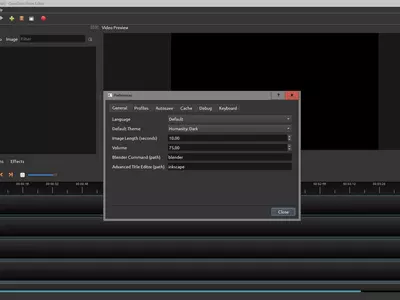
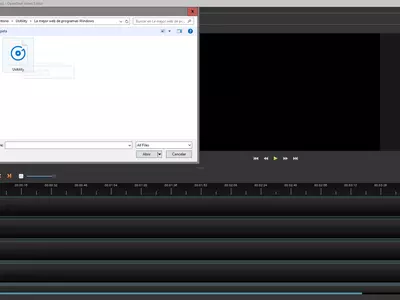

How it works
OpenShot Video Editor will allow you to carry out the basic tasks that we look for in a video editor, which have to do with cutting the files, adding audio tracks, organizing different fragments according to your taste, or why not, placing transition effects to make them much more pleasing to the eye. And when you have finished, you can export the contents in the format you want.
This is not a minor detail when we talk about OpenShot Video Editor, considering that it is almost compatible with the most used audio and video formats. To mention them all would be impossible, but anyway, we are going to show you some of the most salient ones, the following: WAV, VOB, OGG, MP4, MP3, MOV, M4V, GIF, FLV, FLAC, DVD, AIFF, AC3, 3GP or 3G2.
It is time to move on to some of the more advanced options that OpenShot Video Editor puts at our disposal. For example, it is a tool that has been designed so that we can also add the subtitles we want to the videos, something very useful in case you have downloaded your favorite series or movie, and it does not have a translation into your language so that you can add it manually.
OpenShot Video Editor even shows that it has been thought for users from every point of view when we can select output formats without choosing them from a list, but based on the devices in which we are going to play the videos. This is essential for less advanced users, as it will be enough for you to choose, for example, Play Station to get a video to play on this device, regardless of its format.
OpenShot Video Editor can also be handy for people who want to edit their professional videos. It has features such as adding watermarks, which are perfect so no one can steal what you produce. As you can see, we are in the presence of a service that can adapt to any use we want to give it.
Do you want to add fun elements to your videos, such as 3D animations or others you have generated, to customize them? With OpenShot Video Editor, you can decide if you want the video to play in slow motion or faster than average.
We have to stop at the user interface of OpenShot Video Editor to say in the first instance that, unfortunately, it is not translated into other languages, and we wanted to start with the only weak point it has. From here, they are all positive, since it has a well achieved and very own aspect, which makes it not only beautiful to look at, but also very easy to move between its contents.
The best
We liked almost everything about OpenShot Video Editor. The variety of tools it offers, the fact that it is entirely free and multiplatform, and its excellent compatibility with many audio and video formats. These are just some reasons we can recommend this software, although we are sure each user will have their own.
The worst thing
Something that rarely happens is that we do not find significant flaws in the applications we analyze, which is why OpenShot Video Editor has become one of the few that can boast of it. Except for the absence of a translation into other languages, which never hurts, we must say that this program has no weak points.
Rating
In summary, we can safely say that OpenShot Video Editor is one of the best video editors we have access to today, one capable of offering us the essential functions and other much more advanced ones without charging us for it nor complicating the processes as it happens with other similar tools. No matter what you want to do with your videos, you can do it with OpenShot Video Editor.
Frequently Asked Questions
- Is OpenShot downloadable for Windows 10?
- Yes, this software can be downloaded and is compatible with Windows 10.
- What operating systems is it compatible with?
- This software is compatible with the following 32-bit Windows operating systems:
Windows 11, Windows 10, Windows 8.1, Windows 8, Windows 7.
Here you can download the 32-bit version of OpenShot.
As for Windows 64-bit, this software is compatible with:
Windows 11 64-bit, Windows 10 64-bit, Windows 8 64-bit, Windows 7 64-bit.
Here you can download the 64-bit version of OpenShot. - Is it compatible with 64-bit operating systems?
- Yes, it is compatible with Windows 64-bit, in the following link you can download the 64-bit version.
- What files do I need to download to install this software on my Windows PC?
- To install OpenShot on your PC, you have to download the OpenShot-v2.4.3-x86.exe file to your Windows and install it.
If you want to install the 64-bit version, you will need to download the OpenShot-v2.4.3-x86_64.exe file and install it on your Windows. - Which version of the program am I going to download?
- The current version we offer is the 2.4.3. For Windows 64-bit the version we offer is the 2.4.3.
- Is OpenShot free?
- Yes, this program is free so you will be able to use it without any limitations, and without additional cost.
Also, this software is open source, which means that you will be able to download the source code of the program, and if you are knowledgeable enough, you will be able to see how the software works internally and modify its functionality. - Are there alternatives and programs similar to OpenShot?
- Yes, here you can see similar programs and alternatives.
- Home
- OpenShot home
- Category
- Operating Systems
- Windows 11
- Windows 10
- Windows 8.1
- Windows 8
- Windows 7
- Windows 11 64-bit
- Windows 10 64-bit
- Windows 8 64-bit
- Windows 7 64-bit
- License
- Open Source
Alternatives

VirtualDub
Videofree
Processes video files with various tasks such as cleaning, trimming, cutting, merging, through an open-source software called VirtualDub.

muvee Reveal
Videopaid
Create professional presentations with photos, videos, and transition effects while customizing titles, text footers, zoom function, and more with user-friendly features.

VideoPad Video Editor
Videopaid
Edits videos with an intuitive interface, supports almost any camera or cell phone format, offers effects and transitions, and customizes videos with audio or images.

Lightworks
Videopaid
Edits videos with professional-grade tools and supports most audio formats, offering real-time effects and transitions previews.

Ezvid
Videofree
Edits videos with basic and advanced features, has slideshow functions, screen recording capabilities, and supports multiple formats - an excellent alternative to limited applications.

Windows Movie Maker
Videofree
Edits and creates videos with various effects, transitions, and sound, as well as allows real-time preview and easy exporting.