
Lucidchart Download and alternatives
paid
Review Lucidchart
Are you looking for a platform that allows you to work with flowcharts, creating and editing them in the ways you want? Then it would be best if you tried your luck with Lucidchart, one of the most favorite tools in this segment. And although we are in the presence of a service that can currently be used online without any inconvenience, it is also possible to download it to our computer to use it on these devices.
The first thing that stands out when we think of Lucidchart compared to other similar applications is its ease of use, based on an interface we will discuss later, which is very well done. If you want to be able to organize all your ideas and then share them with others, we are in the presence of a utility that will undoubtedly offer you above-average results.





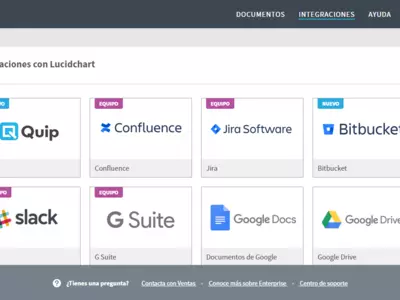
Before you start using Lucidchart, we recommend that you take the trouble to create a new account by entering a username, password, and email, because that way, you will not lose the progress you have made. Once you have completed this initial step, you can start trying your luck with your diagrams, starting from the primary and secondary nodes that arise from them.
You only need to take a few minutes with Lucidchart to see that we are in the presence of one of the complete applications in its segment, which has all the elements and functions to categorize your content. You can usually produce mind maps, so it is a perfect tool for studying and making professional presentations.
Of course, once you have finished working with your flowcharts with Lucidchart, you can store them on your computer or save the projects within the platform to access them later. It is even possible to share them with other users so that they can also make their modifications, thus working collaboratively.
Lucidchart also has a built-in group chat, thanks to which, if several people are working on the same project or several projects in common, you will be able to communicate privately and directly to analyze all the steps to follow. You can chat in real-time or leave comments on the same documents so that no modifications will be made that have not been previously approved.
In turn, Lucidchart also has a section as a Revision History , in which you can analyze all the modifications you have made on any flowchart so that it is easy to know when you have made such a change. In the case of work groups, you will be able to see not only all the modifications made but also who made them, so there is no doubt about it.
And as if all that were not enough, with Lucidchart, you can rest assured that your information remains secure, considering that every piece of data we upload to this platform is stored on its servers, which are protected thanks to the use of a secure socket layer protocol (SSL) with 256-bit AES encryption.
The user interface of Lucidchart, on the other hand, is undoubtedly one of the essential details we liked about this service, considering that it is very well done, and we can see the interest of the developers to obtain their spirit. However, it is not only about the visual; we are also in the presence of an interface that, thanks to the excellent placement of all the elements, makes it very simple to use.
If we had to mention the main positive aspects of Lucidchart, we would have to talk about the fact that it is a very easy-to-use application, which we could also use in our browser if we do not want to download it. Then, it allows you to edit all the diagrams you wish to, downloading them whenever possible. And, of course, the results are above other similar utilities.
However, Lucidchart has some rather negative features that we didn't want to ignore, such as the fact that you need to register to use it, which we think is too much. Similarly, we have been left feeling that the section for printing diagrams from the tool is confusing and that it could be simpler to take advantage of.
In summary, if you are a user who, for various reasons, may have the need or interest to work with flowcharts or mind maps, Lucidchart is one of the best options you can consider in this field. We are in the presence of an excellent utility, easy to use, that offers extraordinary results if we take the time to achieve them, and that does not even require us to install it on our PC.
- Home
- Lucidchart home
- Category
- Operating Systems
- License
- Shareware
Alternatives

Dia
Utilitiesfree
Creates various graphics and diagrams with versatile tools, compatible with multiple formats.

IHMC CmapTools
Utilitiesfree
Create customizable concept maps quickly and easily, with features such as a concept map database, the ability to add/modify elements and a search tool.

XMind
Utilitiesfree
Specializes in project management, brainstorming, and presentation development with unique templates, professional charting methods, mind-mapping tools, with additional bundled properties.