
XMind Download and alternatives
free
Download
Review XMind
XMind 8 is an open-source idea management and presentation software. The award-winning software specializes in project management, presentation development, and brainstorming and is supported by all major operating systems, such as Windows, Mac, and Linux.
Why use XMind 8?














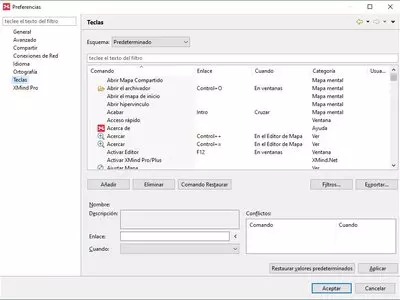






A progressive business needs new and innovative ideas over time. The better the flow of communication and presentation of ideas, the sooner the adaptation of those ideas is possible.
XMind 8 Pro is an easy-to-use idea-mapping and brainstorming software that uses a simple yet rich, user-friendly interface to plot your ideas graphically in no time. You have a lot of arty and professional templates to play with, along with several features to make your ideas more presentable and fun to study.
In a professional environment, the representation of ideas, objectives, and goals in an effective manner is a big deal. It lets you share a more content-rich presentation with your boss or co-workers. XMind 8 helps you exactly with that. It’s an all-in-one software that eradicates the use of separate tools for varying jobs, such as Microsoft’s series, Word, Excel, and PowerPoint.
How to use XMind 8?
XMind 8 is sufficiently easy to use. There is no installation process required. All you need to do is download and unzip the file's contents. Next, subscribe to XMind 8 by creating an online account, and you are good to go.
XMind 8 is free but also comes with a pricing option. The free version generally has limited features and access to some templates and plug-ins. For the paid version, you can subscribe to XMind 8 Pro for $129, which is billed annually and offers much more. Fortunately for students, XMind 8 offers its pricing for only $59 per year.
To begin with, you are introduced to several map styles, including professional charting methods like matrix charts, logical charts, tree charts, business charts, and organizational charts. You have the fishbone chart for casual representations to carry out product defect checks and quality testing. To make a project competition timeline, XMind 8 provides a detailed template for a Gantt chart. Thus, XMind 8 offers a complete solution to visualizing your ideas and data in charts to meet organizational needs.
You can choose from over 20 unique templates, suitable for varying purposes, which help you mind-map anything from presentations, financial plans, articles, books, and data collection. Furthermore, you can work with a wide range of clip arts, shapes, and customization options to present your work in any tone, whether professional or casual. XMind 8 delivers a lot when it comes to creativity and artistically shaping your work.
You can zoom in on the project, add markers, and topics, make relationships, and insert file attachments. You can store and present your data in spreadsheets or database-like forms. The presentation maker tool lets you create slides, insert images, change themes, and finally deliver your presentation in a slideshow.
In short, you get the same functionality as Microsoft PowerPoint, Excel, or Visio but all combined in a single software with more add-ons and properties. However, to make things easier, XMind 8 lets you export its projects to MS Excel or word thanks to its built-in plugins.
As for the mind-mapping, instead of noting down your ideas on a piece of paper or keeping them in your head, XMind 8 provides vibrant visuals and easy-to-use templates to map the ideas. Thus, you can plan your personal or professional goals much more efficiently and store them in a better-structured form.
Final Words
Undoubtedly, XMind 8 will remain among the top idea management and presentation software in 2020. However, its interface can be made more user-friendly as some options and menus can be complex and might put off some users. Other than that, its powerful brainstorming and mind-mapping tools are a perfect choice to go for when it comes to professional grounds.
Features:
A recognized idea and project management software
Best for use in a professional environment
Lots of professional charts to represent data
Unique templates, shapes, and clip-arts
Easy storing of data in spreadsheets
Allows insertion of images, clip-arts, and other files
Frequently Asked Questions
- Is XMind downloadable for Windows 10?
- Yes, this software can be downloaded and is compatible with Windows 10.
- What operating systems is it compatible with?
- This software is compatible with the following 32-bit Windows operating systems:
Windows 11, Windows 10, Windows 8.1, Windows 8, Windows 7.
Here you can download the 32-bit version of XMind. - Is it compatible with 64-bit operating systems?
- Yes, although there is no special 64-bit version, so you can download the 32-bit version and run it on 64-bit Windows operating systems.
- What files do I need to download to install this software on my Windows PC?
- To install XMind on your PC, you have to download the xmind-8-update9-windows.exe file to your Windows and install it.
- Which version of the program am I going to download?
- The current version we offer is the 8 update 9.
- Is XMind free?
- Yes, this program is free so you will be able to use it without any limitations, and without additional cost.
- Are there alternatives and programs similar to XMind?
- Yes, here you can see similar programs and alternatives.
- Home
- XMind home
- Author
- XMind Ltd
- Category
- Operating Systems
- Windows 11
- Windows 10
- Windows 8.1
- Windows 8
- Windows 7
- License
- Freeware
Alternatives

FreeMind
Utilitiesfree
Create mental and conceptual maps using diagrams, with various node styles, and an interactive manual for assistance.

IHMC CmapTools
Utilitiesfree
Create customizable concept maps quickly and easily, with features such as a concept map database, the ability to add/modify elements and a search tool.

Lucidchart
Utilitiespaid
Creates flowcharts and mind maps with an easy-to-use online or downloadable platform, enables collaboration and real-time communication, and ensures data security.