
TMPGEnc Download and alternatives
free
Download
Review TMPGEnc
Are you tired of these video converters that are very nice in terms of their interface but have compatibility problems and are somewhat weak in power? Well, then, in TMPGEnc, you will have found the assistant you are looking for. We are talking about a program that has been constantly updated recently and has become one of the best alternatives in this segment.
TMPGEnc is nothing more than a video converter, which also has support for audio files and excels in its field by the huge number of formats with which it allows us to work. Of course, although we will talk about its design later, you have to keep in mind that a little, as we pointed out before, its interface is not the most colorful.
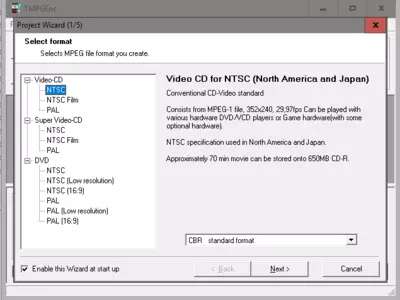
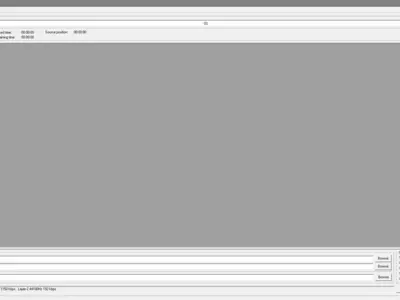
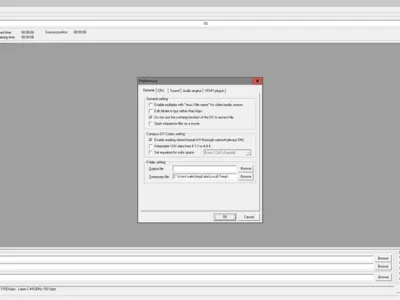

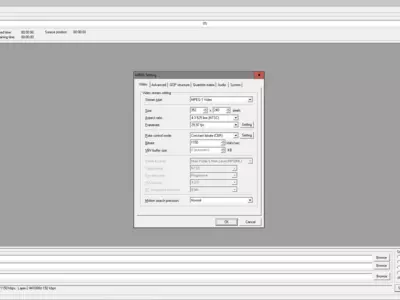
Operation
But let's move on to the best of TMPGEnc, its ability to adapt to a huge variety of input formats, among which we can mention the following: Quick Time, Dolby Digital, DivX, MPEG-4 (H.264), HD, AVCDHD, Flash video, MPEG-2 or MP3. And what about output formats? There are also many: MPEG, MPEG-2, MPEG-4 (H.264), DivX, MPEG, MP3, Blu-Ray, or HD.
As you can see, with TMPGEnc, you can perform all the video format conversions you want. This tool will also allow you to extract the soundtracks from those audios obtaining them in MP3 to manage later as you prefer. In the same way, we didn't want to mention that this software includes all the necessary codecs, so you won't have to worry about the following installations or anything.
The usual procedure for using TMPGEnc is one of the easiest in the world since you must first select the videos you want to convert and then set if you want to have only a portion of it. Then you must apply the effects you consider appropriate and choose an output format, among other personal parameters. You start the conversion, which will take time depending on the weight of the resulting file, and that's it.
Although TMPGEnc can be used for many purposes, as many formats it supports, the truth is that it is a service that has been specially designed so that even the less advanced users can carry out their DVDs or Blu-Ray. Even if you have a webcam installed on your PC and want to capture the video it shows, you will be able to synchronize it with this application, thus avoiding installing another program.
If you want to generate these discs, you possess three formats that could be considered the highest quality, in the cases of DivX, BDMV, and DVD. Then, to the videos you work with, you can add subtitles if you think it is appropriate. All kinds of menus and transitions, so you can generate your DVDs with chapters for professional presentations if you want.
And as if all that wasn't enough, during the editing of your TMPGEnc videos, you can also add other files that you have stored on your PC, so it will be elementary for you to make amateur productions without a paid tool.
Now, we come to the user interface of TMPGEnc, about which we have already anticipated that we do not expect too much from the visual. The truth is that this is somewhat poor software to the eye, but it redeems itself by offering us a huge amount of interesting features, more than most of the current simple video converters. Although it is in English, it is not complicated to move through its menus for those users who are not English speakers.
The best
The best thing about TMPGEnc, without any doubt, is the power that this program has, considering that we will be able to perform actions for which we would normally need two or three applications from a single software. To be more specific, we can say that its support for most of the current video formats, even the highest quality ones, such as DVD editing, is what we liked the most.
The worst
As well as the virtues of TMPGEnc are clear from the start, we can say the same about its flaws. This is an ugly video converter; why deny it? One that could surely improve its design from every point of view. On the other hand, we would have also liked it to be translated into other languages because it has many features that offer that, unless we handle English natively, we will probably not understand some of them.
Rating
TMPGEnc is a highly recommended program for those people who are not satisfied with the application they use right now to generate their DVDs or Blu-Ray, due to its great compatibility with high-quality formats, its multiple customization options of the different menus, and course, having all the necessary codecs from the source.
Frequently Asked Questions
- Is TMPGEnc downloadable for Windows 10?
- Yes, this software can be downloaded and is compatible with Windows 10.
- What operating systems is it compatible with?
- This software is compatible with the following 32-bit Windows operating systems:
Windows 11, Windows 10, Windows 8, Windows 7, Windows Me, Windows 2003, Windows Vista, Windows XP, Windows NT, Windows 2000, Windows 98.
Here you can download the 32-bit version of TMPGEnc. - Is it compatible with 64-bit operating systems?
- Yes, although there is no special 64-bit version, so you can download the 32-bit version and run it on 64-bit Windows operating systems.
- What files do I need to download to install this software on my Windows PC?
- To install TMPGEnc on your PC, you have to download the TMPGEnc-2.525.64.184-EN.zip file to your Windows and install it.
The TMPGEnc-2.525.64.184-EN.zip file is compressed, so you can download 7-zip and unzip the file. - Which version of the program am I going to download?
- The current version we offer is the 2.525.
- Is TMPGEnc free?
- Yes, this program is free so you will be able to use it without any limitations, and without additional cost.
- Are there alternatives and programs similar to TMPGEnc?
- Yes, here you can see similar programs and alternatives.
- Home
- TMPGEnc home
- Author
- Pegasys, Inc.
- Category
- Operating Systems
- Windows 11
- Windows 10
- Windows 8
- Windows 7
- Windows Me
- Windows 2003
- Windows Vista
- Windows XP
- Windows NT
- Windows 2000
- Windows 98
- License
- Freeware
Alternatives

ConvertXtoDVD
Videopaid
Converts various video formats to DVD, offers customization options, and has a built-in viewer for previewing videos.

Any Video Converter
Videofree
Converts video formats, downloads from YouTube, and has basic editing capabilities.

HandBrake
CD-DVD Burningfree
Converts videos into different formats for various mobile devices quickly and easily.

Format Factory
AudioVideofree
Converts various multimedia file formats efficiently and supports batch actions with customizable features.

Kigo Video Converter
Utilitiesfree
Converts videos to various formats with pre-configured profiles, batch conversions, audio adjustments, and a built-in preview player.

StaxRip
Videofree
Converts traditional DVD video files into standard formats for playback on various devices while providing detailed parameter selection and mobile adaptability.

XMedia Recode
Utilitiesfree
Converts and customizes video files to multiple formats with extensive encoding and compression capabilities.