
KMPlayer Download and alternatives
free
Download
Review KMPlayer
Are you looking for a multimedia player for your computer because the one that comes by default in Windows doesn't convince you? You have to know then that, luckily, there are many attractive alternatives, such as KMPlayer. We are talking about a platform that has the compatibility and the necessary functions to become the only or main multimedia player on your PC.
The first thing that catches your attention when using KMPlayer is that it is a service that supports virtually all formats, both audio and video, of today, something essential right now. If you are tired of reading those messages that warn of compatibility errors when you want to watch a video or listen to a song, you have to know that there is an ally that puts an end to it.
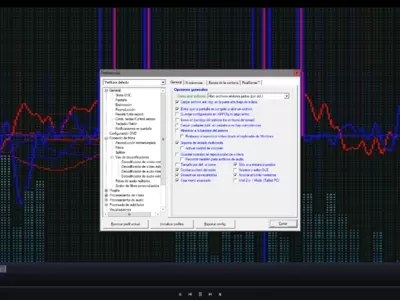





Operation
KMPlayer supports Ultra HD videos with 4k resolutions or 3D movies, formats other players so far have not adapted. Not only that, but you can set special configurations to get the most out of them. If you work with videos in these formats or want to watch movies in the best possible quality, this is not a minor detail.
The ability to play content from different playback sources is undoubtedly another of the clear advantages that KMPlayer has over the competition since you can not only open the content stored on your PC, but you also can play files from external physical disks, to add addresses for online streaming, or connect to a digital television system.
But we could recommend KMPlayer to any user because of this platform's versatility, which is perfect for controlling it exactly the way we think is more convenient. For example, it has a tool that lets you capture video of what is happening on screen in real time, with many editing options available afterward.
The synchronization of subtitles is another of the functions that we can enjoy from the same panel of KMPlayer, so if you have any movie or series to which you want to add subtitles, you can do it without any problems thanks to this utility. As you can see, we are not in the presence of a music or video player that intends to stay in its basic use, but it is a Swiss army knife for treating this type of file.
Possibly when you look for a new player for your computer, you should first look that you do not have to install a huge amount of codecs, something that is clearly unbearable. For this reason, we believe that KMPlayer belongs to a select group of perfect players for beginners or users who do not want complications.
Before we finish, and we know that for some users, it will be important, we have to say that KMPlayer has integrated advertising, although the truth is that it is not too annoying, and in any case, we can get rid of it. All you have to do is hide the window, so you don't have to pay for other ad-free services.
We then move on to KMPlayer's user interface, about which we have to say that we generally liked the large number of functions it offers, although not all of them are extremely useful. Anyway, it is attractive that the program can be minimized, occupying only part of the screen, to be able to control its playback while we also attend to other applications.
The best
The most salient strengths that we have found in this first approach to KMPlayer have to do with its compatibility with almost all current video and audio formats, in addition to its being a complete tool, customizable from almost all points of view.
The worst
The worst thing about KMPlayer? Nothing serious, but at times while using the application, we had the feeling that it was somewhat complicated to find certain functions, not only because there are too many that appear on the screen but also because its developers have decided to use a too minimalist font, when in fact we would have preferred something easier to visualize.
Rating
In summary, we can say that KMPlayer is undoubtedly one of the best video and audio players. Thanks to this, you will be able to play and perform almost any other action with your multimedia files. With almost no negative elements, we are talking about a platform that will replace any other one you have before, especially if it is the original Windows player.
Frequently Asked Questions
- Is KMPlayer downloadable for Windows 10?
- Yes, this software can be downloaded and is compatible with Windows 10.
- What operating systems is it compatible with?
- This software is compatible with the following 32-bit Windows operating systems:
Windows 11, Windows 10, Windows 8.1, Windows 8, Windows 7, Windows XP.
Here you can download the 32-bit version of KMPlayer.
As for Windows 64-bit, this software is compatible with:
Windows 11 64-bit, Windows 10 64-bit, Windows 8 64-bit, Windows 7 64-bit.
Here you can download the 64-bit version of KMPlayer. - Is it compatible with 64-bit operating systems?
- Yes, it is compatible with Windows 64-bit, in the following link you can download the 64-bit version.
- What files do I need to download to install this software on my Windows PC?
- To install KMPlayer on your PC, you have to download the KMPlayer_4.2.2.68.exe file to your Windows and install it.
If you want to install the 64-bit version, you will need to download the KMP64_2022.8.25.13.exe file and install it on your Windows. - Which version of the program am I going to download?
- The current version we offer is the 4.2.2.68. For Windows 64-bit the version we offer is the 64X 2022.8.25.13.
- Is KMPlayer free?
- Yes, this program is free so you will be able to use it without any limitations, and without additional cost.
- Are there alternatives and programs similar to KMPlayer?
- Yes, here you can see similar programs and alternatives.
- Home
- KMPlayer home
- Category
- Operating Systems
- Windows 11
- Windows 10
- Windows 8.1
- Windows 8
- Windows 7
- Windows XP
- Windows 11 64-bit
- Windows 10 64-bit
- Windows 8 64-bit
- Windows 7 64-bit
- License
- Freeware
Alternatives

Zoom Player
Videopaid
Handles multimedia files of various types, including audio, video, and subtitles with configuration options for keyboard shortcuts and on-screen messages.

VLC
Videofree
Plays various formats of video and audio files without additional codecs, with low PC resource usage and numerous features.

GOM Player
Videofree
Plays videos with subtitles in various formats without additional installations and provides advanced playback controls.

SMPlayer
Videofree
Enhances the viewing experience of video files in various formats, with customizable subtitles and filters.

Media Player Classic Home Cinema
Videofree
Plays most audio and video formats without additional codecs, has customization options, and is easy to use.

MVS Player
Videofree
Plays heavy video content faster and offers customization options, but lacks external subtitle support and may require payment for a key code.

ALLPlayer
Videofree
Plays videos, supports popular video formats, manages subtitles and includes features like AVIDoctor and Flowlist with a media library.