
TeamSpeak Download and alternatives
free
Download
Review TeamSpeak
Do you like video games, and what you want most is to be able to communicate with all your friends and colleagues in the middle of the games to entertain you even more? Then you need to know all the details about how TeamSpeak works. The first thing you should consider in this regard is that we are talking about an application that has no more utility than this, but within its segment, it is undoubtedly one of the best in the world.
TeamSpeak is a real-time gamer communication platform, perfect for those who enjoy playing action games either through their local network or connected to an Internet network with people from all over the world. The truth is that anyone who has ever played games of this type will know that it is often fascinating to have the possibility of communicating to plan attack and defense strategies, among others.





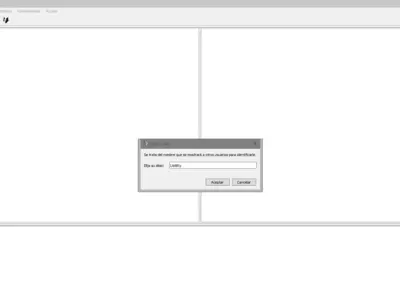


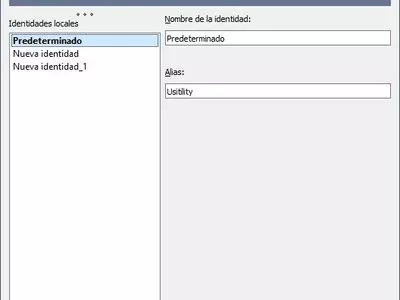




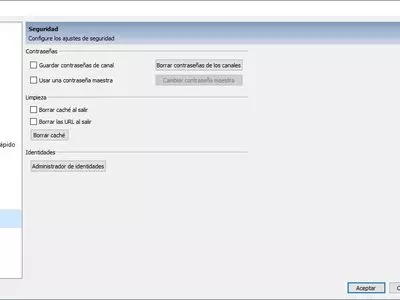






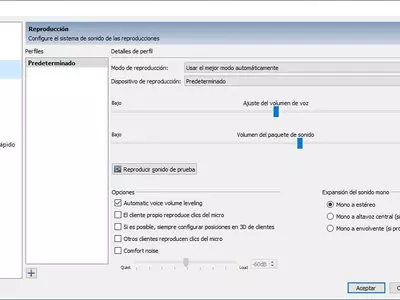




From this, it is clear that with TeamSpeak, you can maintain constant communication with your teammates while playing some of the best games that can be installed on computers. Of course, just like any other application in this segment, we must say that you will need a microphone and headphones or speakers to enjoy it.
Undoubtedly, one of the essential features of TeamSpeak is that we can configure many of the main aspects of this application to have an experience as close as possible to what we are looking for. Just as you hear it, you have to know that thanks to this tool, you can start communications automatically or manually and normalize the voice volume, among other actions.
Have you never tried your luck with such a program before, and are you afraid of not being able to take full advantage of it? Then you should know that, fortunately, it has a system of optimizations that runs by itself automatically, thanks to which we have access to the best quality of communications without losing quality.
At the same time, and unlike what we have noticed with other similar services, we must say that the quality of communications that TeamSpeak allows you to establish is far above other similar ones, so keep this in mind. We would even dare to say that considering the minimum amount of system resources it consumes offers users the best balance.
Therefore, we are in the presence of a perfect solution if you want to improve your experience as an online or network gamer to communicate in real time with all your friends without having to pay for a program of this type. Of course, to use TeamSpeak, it will be necessary for other players to install it on their computers, although this is something that happens with all gamer communication applications.
Another interesting detail of TeamSpeak is that you have both the possibility of connecting to a public voice server to be communicated with your friends and also creating your own through the Server application of its developers. If you notice that the server is too busy and hinders your voice conversations, we recommend taking advantage of this additional option.
Undoubtedly, it is impossible to go through this application without stopping at its user interface, and contrary to what we would have liked, we must say that this may be one of the weakest aspects it has. The truth is that its design is not up to the functions it offers, and that is a real shame, although it is also true to say that this application will run minimized in the background.
If we mention some of the main strengths of TeamSpeak, we must first mention the access to high-quality communication that this platform offers. Secondly, the game's resource consumption is minimal, and lastly, it allows so many users to connect simultaneously that we have not found a limit to it.
Of course, like any other similar platform, we can say that TeamSpeak also has some issues that we did not like, starting from what we mentioned above about the poor design. Beyond that, we have also noticed that adjusting the sound is sometimes a bit complicated, although this is compensated by the good overall quality it offers.
In summary, it can be noted that TeamSpeak is one of the recommended applications for all users who intend to be able to keep communicating via microphone and headset with their entertainment partners. If you have tried your luck with other applications in this segment and have not been convinced, you can try this one, and you will not be disappointed.
Frequently Asked Questions
- Is TeamSpeak downloadable for Windows 10?
- Yes, this software can be downloaded and is compatible with Windows 10.
- What operating systems is it compatible with?
- This software is compatible with the following 32-bit Windows operating systems:
Windows 11, Windows 10, Windows 8.1, Windows 8, Windows 7.
Here you can download the 32-bit version of TeamSpeak.
As for Windows 64-bit, this software is compatible with:
Windows 11 64-bit, Windows 10 64-bit, Windows 8 64-bit, Windows XP 64-bit, Windows Vista 64-bit, Windows 7 64-bit.
Here you can download the 64-bit version of TeamSpeak. - Is it compatible with 64-bit operating systems?
- Yes, it is compatible with Windows 64-bit, in the following link you can download the 64-bit version.
- What files do I need to download to install this software on my Windows PC?
- To install TeamSpeak on your PC, you have to download the TeamSpeak3-Client-win32-3.5.6.exe file to your Windows and install it.
If you want to install the 64-bit version, you will need to download the TeamSpeak3-Client-win64-3.5.6.exe file and install it on your Windows. - Which version of the program am I going to download?
- The current version we offer is the 3.5.6. For Windows 64-bit the version we offer is the 3.5.6.
- Is TeamSpeak free?
- Yes, this program is free so you will be able to use it without any limitations, and without additional cost.
- Are there alternatives and programs similar to TeamSpeak?
- Yes, here you can see similar programs and alternatives.
- Home
- TeamSpeak home
- Category
- Operating Systems
- Windows 11
- Windows 10
- Windows 8.1
- Windows 8
- Windows 7
- Windows 11 64-bit
- Windows 10 64-bit
- Windows 8 64-bit
- Windows XP 64-bit
- Windows Vista 64-bit
- Windows 7 64-bit
- License
- Freeware
Alternatives

Skype
Phone Callsfree
Enables individuals to communicate and interact with each other through virtual voice and video calls.

Mumble
Internetfree
Improving communication during gaming with voice chat, this program cancels echoes and supports positional audio for realistic sound quality, while offering additional features such as recording sessions and server customization.