
RocketDock Download and alternatives
free
Download
Review RocketDock
Do you remember the classic bottom bar of icons that for years distinguished the Macintosh operating system from the people of Apple? You should know that you can also take advantage of it on your Windows computer quickly and easily. This is thanks to the installation on your PC of an application such as RocketDock, which will allow you to add this visual and functional element to modify its interaction with the computer.
This Macintosh-style bar, which by default when we install it is placed at the top center of the Desktop of our computer, will then allow you to access some of the applications or programs Windows that you have installed. Thanks to this small addition to our screen, we can access sections of the computer, such as My Computer, My Documents, My Pictures, the Control Panel, the Recycle Bin, and many others are the most common, of course.



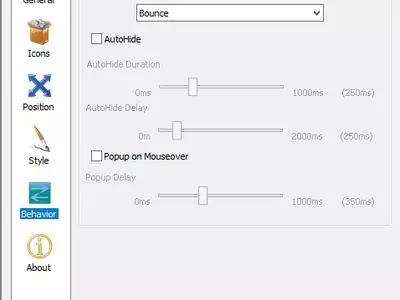
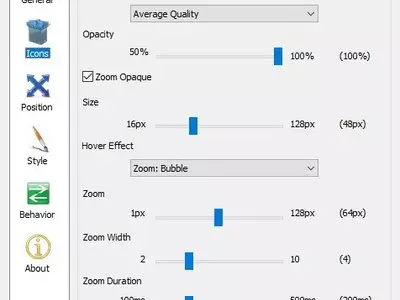
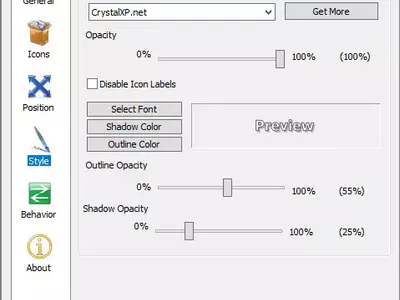




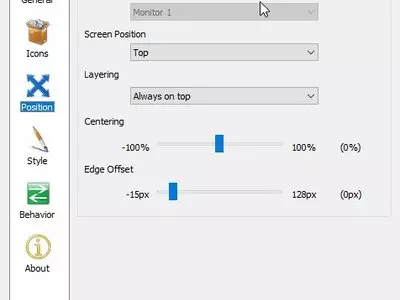
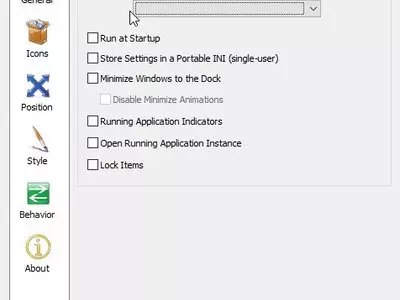

But undoubtedly, the versatility and customization aspect of RocketDock is one of the strong points of this platform, considering that we can modify it so that the icons are bigger or smaller according to our preference. In the same way, you will be able to change the background color, so it may adapt precisely to what you were looking for on your PC.
RocketDock always remains visible, although with the particularity that you will be able to place it on any of the four sides of your PC screen you want, moving it from one to the other when you consider it appropriate for better access to its icons. Of course, you will also be able to add different icons that refer to several of the most popular programs you have installed on your PC, so don't hesitate to take advantage of its editing options.
Suppose you want to reach a new level of RocketDock configuration. In that case, we recommend that you try to add all kinds of icons and graphics that are part of its collection so that you can establish access to different sections or applications. In this sense, you must remember that these images must be available in PNG or ICO formats because the others are incompatible.
Once the process of modifying the icons of this bar is finished, you have to know that when you slide the mouse pointer over any of them, it will take a slightly larger size, besides shining elegantly. This way, you will know which one you are on top of all the time, and it will be easy to access the application you want. You'll never go wrong.
We have also noticed that, unlike other similar services, the resource consumption of our RocketDock computer does not affect its performance, neither slowing it down nor producing annoying screen freezes. Especially if your PC is not very powerful, you should know that thanks to this customization element, you can give a touch to your Desktop without suffering too much.
RocketDock's user interface, as we have mentioned before, is very similar to what we could find in Macintosh, so its virtues or defects have a lot to do with this proposal. To us in particular, it seems to be an excellent option, something obsolete perhaps for the current times because it has not been updated for a long time.
Keep in mind, as a tiny pleasant observation in this regard, that this program has several skins or skins for you to choose which of them you like the most and use them freely, allowing you to access different looks of the service every day if you want.
Do you want to know what the main positive features of RocketDock are? We have to point out some that are among the main ones in this field, such as its almost minimal resource consumption. In addition, you can find it available in several languages. In the same way, it has an official add-ons page where you will find all kinds of elements to improve our experience as users to modify our operating system.
And what is the worst thing about RocketDock? There are probably two or three issues that we can consider that spoil a little bit all the previous positive ones, such as the fact that the zoom effects are somewhat limited. In the same way, we have to point out that this platform has few icons available, so at the end of the day, we see that it can be a bit monotonous or repetitive.
In summary, RocketDock is a good option for all users who want to make a visual modification of their Desktop computer. Thanks to this, you will add a Mac-style bar, which otherwise would not be possible to take advantage of. If you are looking for a proposal in this segment that is simple to place in our operating system, that can be edited, and has contents, don't hesitate to try it.
Frequently Asked Questions
- Is RocketDock downloadable for Windows 10?
- Yes, this software can be downloaded and is compatible with Windows 10.
- What operating systems is it compatible with?
- This software is compatible with the following 32-bit Windows operating systems:
Windows 11, Windows 10, Windows 8, Windows 7, Windows 2003, Windows Vista, Windows XP, Windows 2000.
Here you can download the 32-bit version of RocketDock. - Is it compatible with 64-bit operating systems?
- Yes, although there is no special 64-bit version, so you can download the 32-bit version and run it on 64-bit Windows operating systems.
- What files do I need to download to install this software on my Windows PC?
- To install RocketDock on your PC, you have to download the RocketDock-v1.3.5.exe file to your Windows and install it.
- Which version of the program am I going to download?
- The current version we offer is the 1.3.5.
- Is RocketDock free?
- Yes, this program is free so you will be able to use it without any limitations, and without additional cost.
- Are there alternatives and programs similar to RocketDock?
- Yes, here you can see similar programs and alternatives.
- Home
- RocketDock home
- Category
- Operating Systems
- Windows 11
- Windows 10
- Windows 8
- Windows 7
- Windows 2003
- Windows Vista
- Windows XP
- Windows 2000
- License
- Freeware
Alternatives

ObjectDock
Utilitiesfree
Customizes Windows appearance to look like a Mac dock.

Radian
Otherspaid
Organizes and customizes program shortcuts for better accessibility on a Windows computer.