
PDFCreator Download and alternatives
free
Download
Review PDFCreator
PDFCreator creates PDF documents from any software that can print.
A PDF file is a document that can contain text, graphics, and images. It can be said that the PDF format (Portable Document Format) is a “universal” format, as there are applications in virtually all operating systems that allow us to read PDF files. We can read PDF files on Windows, Linux, Mac, Android, and iOS (iPad, iPhone, etc.).
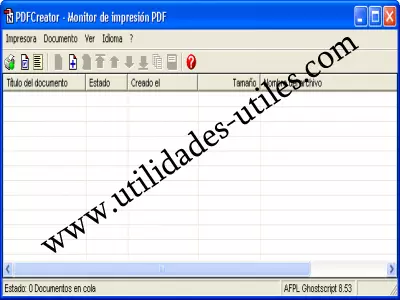
The ability to create PDF files will be very useful because this type of file can be read by 99% of users with access to it. Suppose we want to publish a book, a guide, a story, a work, or any other document. In that case, PDF format is a great choice because our document can be widely disseminated and is not limited to using specific software (like in the MS Word .docx case).
There are several options for creating PDF files. We can acquire software that can create and edit PDF files, or we can install a program that installs a “virtual printer” in the system and generates PDF files from any application.
PDFCreator belongs to the latter category and allows us to create PDF files from any application that can print. This way, we can create a document in Word and generate a PDF file by clicking on the “Print” option and selecting PDFCreator virtual printer. In the same way, we can generate PDF files from a web page, graphic editor, etc.
The use of this software is very simple; once installed, all we have to do is click on the print button in the software where we want to generate the PDF file. Then choose the PDFCreator printer and fill in the title, date, and author of the PDF file we generate. Click on “Save” and choose the location and name of the file. With this simple process, we can create PDF files in a wide range of programs that originally could not create PDF files.
The virtual printer has a control center where we can monitor the jobs sent to the print queue, cancel documents, or rearrange the printing order.
In the options, we can select PDF file compatibility. There are different versions of the PDF format. This program can create PDF 1.2, 1.3, 1.4, and 1.5. In other words, it can create files compatible with Adobe Acrobat 3.0, 4.0, 5.0, and 6.0.
Another interesting aspect is the possibility to set compression to color and monochrome images, thus saving space in the generated PDF documents.
It also includes the option to encrypt PDF files with a password, which prevents anyone from reading the document's content except those who know the secret password.
The program, in addition to generating PDF files, can generate the following types: png, jpg, bmp, pcx, tiff, ps, eps, txt, psd pcl, raw, and svg. To save and create a file of any of the above formats, we must only follow the usual procedure to create a PDF file. In the last step, where we input the file name, we need to click on the menu at the bottom, and it will display a list of all available formats to save.
We can create a “network virtual printer,” which will enable other computers on the same network to discover that virtual printer and, therefore, will be able to generate PDF files without having to install this software.
This software is free, and we must pay attention to installation because it asks us if we want to install the Amazon search toolbar in our browser. If we don't want to install this bar, we must uncheck the two boxes that appear checked by default.
Frequently Asked Questions
- Is PDFCreator downloadable for Windows 10?
- Yes, this software can be downloaded and is compatible with Windows 10.
- What operating systems is it compatible with?
- This software is compatible with the following 32-bit Windows operating systems:
Windows 11, Windows 10, Windows 8.1, Windows 8, Windows 7, Windows Vista.
Here you can download the 32-bit version of PDFCreator. - Is it compatible with 64-bit operating systems?
- Yes, although there is no special 64-bit version, so you can download the 32-bit version and run it on 64-bit Windows operating systems.
- What files do I need to download to install this software on my Windows PC?
- To install PDFCreator on your PC, you have to download the PDFCreator-5_0_3-Setup.exe file to your Windows and install it.
- Which version of the program am I going to download?
- The current version we offer is the 5.0.3.
- Is PDFCreator free?
- Yes, this program is free so you will be able to use it without any limitations, and without additional cost.
Also, this software is open source, which means that you will be able to download the source code of the program, and if you are knowledgeable enough, you will be able to see how the software works internally and modify its functionality. - Are there alternatives and programs similar to PDFCreator?
- Yes, here you can see similar programs and alternatives.
- Home
- PDFCreator home
- Category
- Operating Systems
- Windows 11
- Windows 10
- Windows 8.1
- Windows 8
- Windows 7
- Windows Vista
- License
- Open Source
Alternatives

PrimoPDF
Utilitiesfree
Converts any type of file to PDF format, while maintaining the original text and images, with customizable document settings and a user-friendly interface.