
Google Drive Download and alternatives
free
Review Google Drive
Google is one of the leading companies in the digital world, and that is reflected in the significant number of exciting applications that it makes available to us, both on computers and, in this case, on mobile devices. And we will focus on one of the most famous apps of the Big G: Google Drive, its cloud storage service, which is also one of the most recognized within its segment.
As we anticipated, Google Drive is nothing more than a cloud storage program, thanks to which from anywhere we are, either our PC or especially the smartphone, we can access files stored in a kind of virtual hard drive without taking up space on our devices. Of course, the primary function that this type of tool has is to synchronize our content between different terminals.

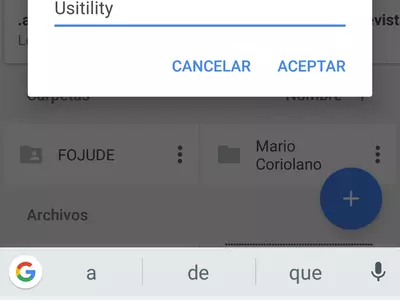



How it works
Google Drive works as another folder, so all you have to do when you want to store a file in it is drag and drop the content or by performing the specific action of Copy and Paste in case there are several of them once they are stored, there, no matter from where you open your system account because you can always access those files and download them, to have them at hand when you need them.
Google Drive offers users a limited amount of initial GB, which is more than enough for those who only intend to store text documents and some images. Anyway, you can always expand that initial capacity by paying for it, so you could say that it is a free application, but it can become much more powerful if you make some investment.
If you do not usually work with cloud storage platforms, you should know that one of the main advantages of Google Drive is that you will not lose any of your essential files in case of an accident with your computer. Since they are stored on a virtual disk, you need to use any other access device, download them, and you will have them there with you without significant delays or problems.
Another exciting thing about Google Drive is that it won't make us waste time when we want to start using its cloud storage since, to register, we can use the same Gmail account that we have integrated into our Android.
Google Drive will allow you to share all kinds of content with other users, which is very useful in making professional or study presentations with other people. Rapidly and easily, you will get that anyone involved can make changes to the documents without the others having to intervene.
When these situations occur, Google Drive will warn you about it through an icon in the Notification bar , so you don't have to worry about knowing the modifications that each of the shared files has undergone. The system keeps a kind of Change History so that you always know what each user has done.
Google Drive's user interface is one of the best of its kind, especially for its ease of use to those unfamiliar with cloud storage programs. Everything is clean. The main options are always at hand, and the integration with the environments is perfect, so here is one of its main positive aspects.
The best
Among the main strengths of Google Drive will have to point out that it is an easy-to-use platform, which we can also put to work in just seconds if we already have an account in Gmail. Then, the quality that differentiates it from other similar proposals is undoubtedly the integration with the other tools of Google, so if this is a priority for you, you should choose it before the others.
The worst thing
Google Drive has no notable flaws, although this feature may be missed because some of its rivals, such as OneDrive from Microsoft, have direct integration with the Office office suite. Beyond that, you won't notice the difference if you're not looking for a cloud storage service to work mainly with Office.
Rating
If you're considering using a cloud storage service and don't know which one to choose among the different options, Google Drive should be your first alternative, just because you don't have to generate a new user account. Otherwise, we do not doubt it will satisfy all your needs regarding this application.
- Home
- Google Drive home
- Author
- Category
- Operating Systems
- License
- Freeware
Alternatives

Dropbox
Internetfree
Store and share files online with automatic syncing and various features.

SugarSync
Backuppaid
Synchronize files and documents remotely across multiple devices with expanded storage options and secure sharing capabilities.