
Dolphin Download and alternatives
free
Download
Review Dolphin
Dolphin is an emulator that will allow you to enjoy games from consoles such as Nintendo Wii and GameCube on your computer quickly. Thanks to this platform, you can run some historical titles of these two videogame machines, recalling the entertainment of your childhood or youth, without spending a single cent of euro.
The truth is that this application to take games from two of the main consoles of The Big N directly to Windows computers is one of the best of its kind, beyond the fact that it forces us to have a computer with above-average power. Once you have performed all the required procedures, however, you can entertain yourself with this emulator that even improves the graphic performance of those machines.

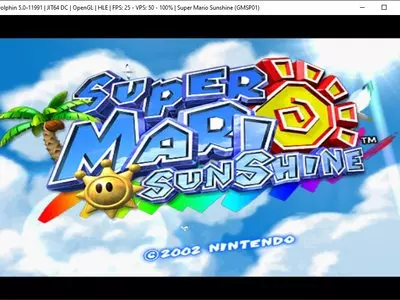














How does this software work? In the first instance, one of its advantages is that we do not have to make significant configurations, considering that it works without problems in the original form in which it is installed in our equipment. Then, it works by generating an ISO or a DVD to play from there. If you want to play Nintendo Wii titles, you must have the controllers of this console, the sensor bar, and a Bluetooth connector in your PC, so consider this investment if you do not have them.
What are its strengths? The width of the games catalog of both Nintendo Wii and GameCube that this application can offer undoubtedly transforms it into one of the best in its segment, and practically none of the games of these machines can resist it. It would be best if you remembered that everything would depend on your ability to find them since it is an emulator, and the titles are not integrated into the system.
As we said before, if, to the almost complete catalog of these two consoles, we add that, in most cases, we are going to get a visual experience superior to the one that those could give us, we are in the presence of a highly recommended program. How is this possible? Because most modern computers have superior features to those machines. Thus, you can enjoy the Nintendo Wii games in HD quality to give you an idea of what we say.
You need not fear if you do not have a PC that can be considered the latest model. We have tested this game on a computer that is far from being very powerful, yet we experienced no problems in this regard. Dolphin has several options that allow us, slightly worsening the graphic quality of the game, to improve its performance in this type of situation, so keep this in mind.
Suppose you have controllers, even those of Xbox 360, and adapters. In that case, we recommend keeping them connected to the computer since, with these peripherals, entertainment becomes much easier to control at all times. Especially if you want to challenge your friends online, we advise you to use the controllers. And, of course, Dolphin allows us to develop online games to test ourselves with our colleagues.
What about Dolphin's interface? It's not bad. It may not be the best we have ever seen in an emulator, and yet the reality is that when we test this type of program, the evaluation of the interface, unless it is unintuitive, which is not the case, remains in the background. Therefore, as you will find all the functions quickly, we believe it fulfills its task without surprises.
You should remember if you have tried this emulator at the time and have not been wholly convinced that the latest updates have provided support for DirectX 12, which has significantly improved its performance.
For many reasons mentioned above, we believe Dolphin can be considered the best emulator alternative for both the Nintendo Wii and GameCube. Accessing the complete catalog of both consoles without losing sight of the fact that it is free, that you can use the controllers of other machines, or that the visual experience is even superior to the original are more than enough reasons to recommend it to all your friends.
The program has been reliable in our tests for all types of actions. The screen did not freeze at any time. And once we have modified its configuration to adapt it to the power of our PC, the entertainment has not stopped.
Frequently Asked Questions
- Is Dolphin downloadable for Windows 10?
- Yes, this software can be downloaded and is compatible with Windows 10.
- What operating systems is it compatible with?
- This software is compatible with the following 32-bit Windows operating systems:
Windows 11, Windows 10, Windows 8.1, Windows 8, Windows 7, Windows Vista.
Here you can download the 32-bit version of Dolphin.
As for Windows 64-bit, this software is compatible with:
Windows 11 64-bit, Windows 10 64-bit, Windows 8 64-bit, Windows 7 64-bit.
Here you can download the 64-bit version of Dolphin. - Is it compatible with 64-bit operating systems?
- Yes, it is compatible with Windows 64-bit, in the following link you can download the 64-bit version.
- What files do I need to download to install this software on my Windows PC?
- To install Dolphin on your PC, you have to download the dolphin-x86-4.0.2.exe file to your Windows and install it.
If you want to install the 64-bit version, you will need to download the dolphin-master-5.0-19870-x64.7z file and install it on your Windows.
The dolphin-master-5.0-19870-x64.7z file is a compressed file and you need to decompress it. We recommend you download 7-zip to unzip the file. - Which version of the program am I going to download?
- The current version we offer is the 4.0.2. For Windows 64-bit the version we offer is the 5.0-19870.
- Is Dolphin free?
- Yes, this program is free so you will be able to use it without any limitations, and without additional cost.
Also, this software is open source, which means that you will be able to download the source code of the program, and if you are knowledgeable enough, you will be able to see how the software works internally and modify its functionality. - Are there alternatives and programs similar to Dolphin?
- Yes, here you can see similar programs and alternatives.
- Home
- Dolphin home
- Category
- Operating Systems
- Windows 11
- Windows 10
- Windows 8.1
- Windows 8
- Windows 7
- Windows Vista
- Windows 11 64-bit
- Windows 10 64-bit
- Windows 8 64-bit
- Windows 7 64-bit
- License
- Open Source
Alternatives

Total Commander
Utilitiespaid
Manages files and directories with tabs, dual-pane explorer, favorites section, DOS command support, internal search engine, batch renaming capabilities, network mounting tools and more.

PeaZip
Compressorsfree
Compress and decompress files of various formats with integrity check, encryption, duplication elimination, password management, self-extraction, splitting/merging features, and automatic integration in the context menu of Windows operating systems.