
Zeal Download
free
Download
Review Zeal
Zeal allows you to consult easily and quickly the documentation of different programming languages.
Programming languages consist of multiple functions, classes, expressions, etc; this is known as the API (Application Programming Interface). A programmer must know well the programming language's API. To do this, you can query the programming language Online documentation. This involves a series of drawbacks, such as being limited by the online search engine of the API or depending on the connection to the Internet to browse the programming language API.


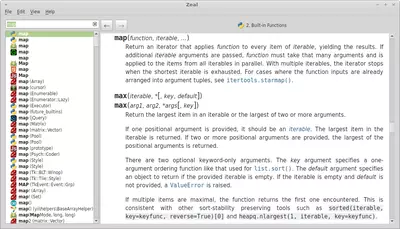






Zeal arises as a solution that allows us to query the APIs of different programming languages in an organized and systematic way.
This application can download the APIs documentation from many programming languages, such as PHP, Javascript, Java, Python, Ruby, Scala, Swift, C/C++, ASP, Clojure, Go, Perl, etc.
In addition, we will also be able to download the APIs from different frameworks, including Django, Symfony, Laravel, Ruby on Rails, Yii, etc.
We also can access other APIs such as HTML, CSS, Joomla, Drupal, Emmet, OpenCV, PhoneGap, MySQL, Unity 3D, etc.
We must download the APIs documentation to make use of them. This is a great advantage because once downloaded to our computer; there is no need to be connected to the Internet to query the documentation.
You must follow these steps to download the APIs documentation: Edit->Options->Docsets . At the bottom, you will see a list with all the available APIs ready to be downloaded. We will select the docs we're interested in and click on the “ Download ” button.
Once we have downloaded the documents from the APIs we are interested in, we will see all the downloaded APIs on the left side of the main screen.
We will be able to navigate through the APIs as if they were directories in such a way that we will be able to see a list with all the modules, methods, classes, exceptions, etc., of the APIs.
If you select any documents in the left column, you will see the information on this document in the right column. This document is like a web page; we can click on the links to continue reading information related to this document. Pressing Ctrl+F , we can search for any word within the selected document.
The program has a global search engine located at the top left column. This search engine searches all the downloaded APIs.
If we want to search in a single document, we must enter the name of the programming language plus a colon, followed by the word we want to search. For example, if we want to search for information about the javascript function “map,” we must enter the following on the search box: javascript:map
To launch the program, we can configure a keyboard shortcut ( Alt+space bar ) so the program is always at hand, and we can query the APIs quickly.
Although the program is very useful and comfortable due to the combination of keys, we can make the most of its functionality and integrate it with our favorite editors, such as Sublime Text, Emacs, Vim, Brackets, or IntelliJ IDEA.
For example, suppose we install the Sublime Text plugin that allows the integration of Zeal. In that case, we can press the Shift+F1 key combination and use the Sublime Text search box to search for the downloaded APIs documentation.
We can also select a word on the code we are writing, and by pressing the F1 key, Zeal will be launched and will show the related documentation. For example, if we edit an HTML document, select the word “href,” and press F1 , we will see the information related to that HTML attribute.
This program is free and is available for Windows and Linux.
Frequently Asked Questions
- Is Zeal downloadable for Windows 10?
- Yes, this software can be downloaded and is compatible with Windows 10.
- What operating systems is it compatible with?
- This software is compatible with the following 32-bit Windows operating systems:
Windows 11, Windows 10, Windows 8.1, Windows 8, Windows 7, Windows Vista, Windows XP.
Here you can download the 32-bit version of Zeal. - Is it compatible with 64-bit operating systems?
- Yes, although there is no special 64-bit version, so you can download the 32-bit version and run it on 64-bit Windows operating systems.
- What files do I need to download to install this software on my Windows PC?
- To install Zeal on your PC, you have to download the zeal-20141123.zip file to your Windows and install it.
The zeal-20141123.zip file is compressed, so you can download 7-zip and unzip the file. - Which version of the program am I going to download?
- The current version we offer is the 20141123.
- Is Zeal free?
- Yes, this program is free so you will be able to use it without any limitations, and without additional cost.
Also, this software is open source, which means that you will be able to download the source code of the program, and if you are knowledgeable enough, you will be able to see how the software works internally and modify its functionality.
- Home
- Zeal home
- Category
- Operating Systems
- Windows 11
- Windows 10
- Windows 8.1
- Windows 8
- Windows 7
- Windows Vista
- Windows XP
- License
- Open Source