
Wise Disk Cleaner Download
free
Download
Review Wise Disk Cleaner
With time, our computers exhibit some common malfunctions, especially if we do not have enough power or disk space, which is why a cleaning may be necessary from time to time. Although we can find many interesting programs in this category, today we wanted to stop at Wise Disk Cleaner, which is undoubtedly one of the most complete and efficient.
Wise Disk Cleaner is an application that allows us to scan our computer looking for waste or temporary files to eliminate them and thus optimize the machine's performance. If you have never heard of this type of file, you should know that they are often installed when we surf the Internet or download content, and then they stay there even if we delete them.



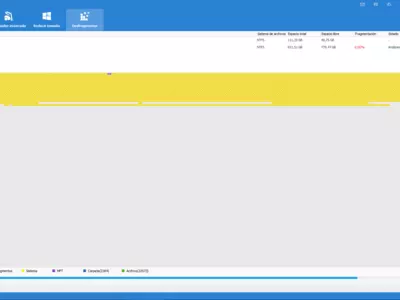

Operation
The problem is that when these junk files accumulate, they start to influence our computer's operation, which is why it is advisable to delete them at least once to ensure we do not feel their presence. This service will then analyze all the contents you have on your PC, returning you a list of those that should be deleted so that you are the one who decides what to do with them.
This utility can support more than 50 types and formats of temporary files, which means that, unlike others, it can detect practically all of them, ensuring that none is left out of the analysis. While these scans are not the fastest we have seen, this may be due to the high level of efficiency they present, and then the removal of temporary files does occur within seconds.
Another detail that has pleased us is that we can select when to delete these temporary files, if we want them to be completely deleted from the computer or if we prefer that they remain stored in the Recycle Bin for later management. While it is true that this is not a primary issue, in many cases, users are not sure what to do with this type of content, and being able to choose is the best solution.
And what kind of junk files can Wise Disk Cleaner eliminate? Among those detected by this application are temporary Internet files, Windows updates that were uninstalled or left in the past, temporary user files, temporary system files, Windows Update sources, and even recent files we do not use.
Even suppose before installing it, you were already separating some residual files like these in a folder. In that case, you can include them all inside the service to see them and the results it gives you.
And although we have not mentioned it before, you are not obliged to check the files on the entire disk of your PC, but you can choose only one drive within it if you are not interested in knowing what happens with the others. In any case, as a recommendation, we recommend that you carry out a complete analysis in the first instance since often, these files reach places we would never have imagined.
To take into account.
The user interface of Wise Disk Cleaner seems excellent to us since it combines a good organization of all the functions and tools with a modern aesthetic that has nothing to envy similar payment systems. Its graphics are beneficial for understanding how our disk is composed, and the files on it and other language translations are the icings on the cake.
The best
Among the main virtues of this program, and there are many, we can mention how easy it is to use even if we are not used to this kind of service, as well as how complete the analysis it performs. Beyond that, we also wanted to mention that it offers compatibility with several types of disks thanks to its broad support and the exciting space saving it generates.
The Worst
This application has no significant weaknesses that we can mention. However, it is essential to clarify that it is not the best option in case you are in a hurry because its analysis, although very complete, also takes quite a long time. We have not found many other aspects to criticize this software.
Rating
In summary, we believe that if you have noticed that your PC's performance is not what it used to be. If you don't remember the last time you deleted the temporary files accumulated on your computer, you should start by downloading Wise Disk Cleaner. This utility gets the job done without any major hiccups, and while it may not be ideal for older computers, from the intermediate ones on up, it's almost unrivaled.
Frequently Asked Questions
- Is Wise Disk Cleaner downloadable for Windows 10?
- Yes, this software can be downloaded and is compatible with Windows 10.
- What operating systems is it compatible with?
- This software is compatible with the following 32-bit Windows operating systems:
Windows 11, Windows 10, Windows 8.1, Windows 8, Windows 7, Windows Vista, Windows XP.
Here you can download the 32-bit version of Wise Disk Cleaner. - Is it compatible with 64-bit operating systems?
- Yes, although there is no special 64-bit version, so you can download the 32-bit version and run it on 64-bit Windows operating systems.
- What files do I need to download to install this software on my Windows PC?
- To install Wise Disk Cleaner on your PC, you have to download the WDCFree_10.9.8.814.exe file to your Windows and install it.
- Which version of the program am I going to download?
- The current version we offer is the 10.9.8.
- Is Wise Disk Cleaner free?
- Yes, this program is free so you will be able to use it without any limitations, and without additional cost.
- Home
- Wise Disk Cleaner home
- Category
- Operating Systems
- Windows 11
- Windows 10
- Windows 8.1
- Windows 8
- Windows 7
- Windows Vista
- Windows XP
- License
- Freeware