
WebMConverter Download
free
Download
Review WebMConverter
Although the WEBM format may not be the most famous these days, some videos we download from sites like YouTube are stored on our computers, generating problems when we play them. With time, if this type of file accumulates on our PC, we will see that it is impossible to enjoy them with the most common players, and then we will need a video format converter. That is when an excellent option like WebMConverter appears.
As we were saying then, WebMConverter is a more than exciting video conversion tool, thanks to which we can modify the format of any video file we have downloaded, as long as they are in WEBM. That way, in just a few seconds, you can adapt it to the standards used by most smartphones and the same playback programs such as Windows Media Player, VLC, etc.
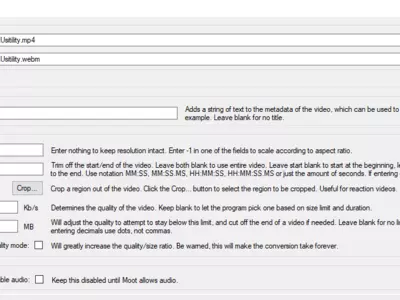



Operation
Although other similar services also allow us to open files that are initially in different formats, being compatible with most of the usual ones, in this case, we have to limit ourselves only to modifying contents WEBM. These files you can convert and extract later in formats such as AVI, MP4, FLV, WMV, MOV, and MPEG.
The operation of this system is effortless since all we have to do is upload the files we want to convert to the program, select the output format, and start the procedure. We liked that, compared to other applications, WebMConverter performs the format transformations in a shorter time.
If you want to save time and have several files to convert, it can also be an excellent way to make selecting the whole folder they are in faster, so you don't have to load them one by one. And as usually happens, you can choose the output folder if you want it to be the program's folder, the source folder, the Desktop, or any other.
Once you have performed the first conversions, you will quickly notice to your happiness that the quality of the output videos is the same as the input ones, which means that we do not lose quality in the middle of the conversions. This is even when we do not have the number of customization options we would have liked to see when setting the output parameters of each file to be modified.
An attractive detail is that while the video format is being converted, we can access a Preview of our file to check if it is the content we are interested in editing.
Keep in mind
Unlike with similar apps, in this one, we don't have the possibility of extracting the audio from the videos, considering that there is no function to select the MP3, WAV, or any other audio format at the moment of the conversion. Although we will not criticize it in the negative section because the software does not promise this type of action, we believe adding this tool would have been a good idea.
Although WebMConverter's user interface is functional and it easy to move between its menus and options, we also believe its aesthetic aspect could be significantly improved in a future update. Not only is it somewhat obsolete, but the color scheme is not the best. Since it is not translated into other languages, the sensations are not as favorable as concerning its operation.
The best
If we had to mention the main positive aspects that we have found in this first approach to the application, we would undoubtedly have to stop at the vast number of formats with which it has compatibility in the first place. Secondly, the speed with which it carries out the conversion processes is also very satisfactory, being two of the main issues to judge in these cases.
The worst thing
On the other hand, if we had to point out some features that have not satisfied us, we could say that its performance is not the same when we talk about short videos as when they are long, where we can see that its speed drops a little. Beyond this, although it does not represent a significant inconvenience of use, it is a pity that it is not translated into other languages because that would save us some time in the beginning.
Rating
In any case, beyond the pros and cons we have just mentioned, we believe that WebMConverter is one of the best tools you should consider if you want to convert the format of your files to WEBM. Being able to transform them to almost any other particular format and doing it in just seconds, you will no longer need other heavier programs that perform the same tasks.
Frequently Asked Questions
- Is WebMConverter downloadable for Windows 10?
- Yes, this software can be downloaded and is compatible with Windows 10.
- What operating systems is it compatible with?
- This software is compatible with the following 32-bit Windows operating systems:
Windows 11, Windows 10, Windows 8.1, Windows 8, Windows 7.
Here you can download the 32-bit version of WebMConverter. - Is it compatible with 64-bit operating systems?
- Yes, although there is no special 64-bit version, so you can download the 32-bit version and run it on 64-bit Windows operating systems.
- What files do I need to download to install this software on my Windows PC?
- To install WebMConverter on your PC, you have to download the WebMConverter.zip file to your Windows and install it.
The WebMConverter.zip file is compressed, so you can download 7-zip and unzip the file. - Which version of the program am I going to download?
- The current version we offer is the 2.26.1.
- Is WebMConverter free?
- Yes, this program is free so you will be able to use it without any limitations, and without additional cost.
- Home
- WebMConverter home
- Category
- Operating Systems
- Windows 11
- Windows 10
- Windows 8.1
- Windows 8
- Windows 7
- License
- Freeware