
Visual Boy Advance Download and alternatives
free
Download
Review Visual Boy Advance
Visual Boy Advance emulates Game Boy and Game Boy Advance video consoles.
Nintendo is a video game company characterized by the quality of its gaming consoles, desktop, and handheld.
Handheld video consoles Nintendo have always been a big success in sales, and one of the decisive factors for this success has been the extensive video games catalog. Thanks to emulators, we will be able to revive the experience of playing the classic video game of Nintendo handheld video game consoles.

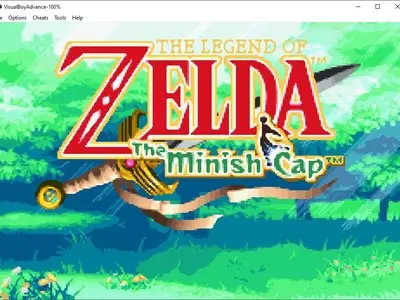






























Visual Boy Advance allows the emulation of the Game Boy (1989), Super Game Boy (1994), Game Boy Color (1998), and Game Boy Advanced (2001). We only need to have the appropriate ROMs for each system.
To play games on Game Boy Advance, we need to click on “File->Open,” and if we want to play games on the Game Boy, Game Boy Color, or Super Game Boy, we need to click on “File->Open Gameboy.”
In addition to playing old games on these video game consoles, we will also have a series of advantages that leverage the PC's power to enhance the gaming experience. We will be able to:
- Improve video games' images by applying filters. The emulator respects the original game consoles and video game graphics, but we can apply filters that improve the original image if we want.
- Save the game at any point in the game. We can save the game without waiting for the video game save screen. This option changes the game's difficulty, making it easier, but it is very convenient for those games that take a long time between the save screens.
- Pause the game at any time, including those screens on which the game can't be paused originally. Use any joystick we use on the PC; we can configure buttons to our needs. Fast-forward to the game. This is very useful for passing quickly cinematics, introductions, and dialogue scenes that we don't want to see. To use this function, we must keep pressing the space bar on the keyboard.
- Cheating games. With this option, we can apply cheats to games and get extra lives, infinite ammo, invulnerability, etc.
- Debug video games. That is to say, view and modify the processes happening in the computer's memory while running the game.
- GamePlays Recording. We can record the game we are playing in AVI format, or if we prefer, we can only record the video game's sound while playing.
- Capture game screens. Pressing the F12 key, we can take a video game screenshot. This is useful if we want to capture some curious situation of the game or save a high score that we have achieved.
The default keys to play emulated video games are:
- D-Pad (Directional Pad) -> Arrow Keys
- A Button -> Z
- B Button -> X
- L Button -> A
- R Button -> S
- Start -> Enter
- Select -> Backspace
These keys can be changed in the menu options.
The emulator is free and open source. The last official update was in the year 2004. The high degree of compatibility, and the almost perfect emulation of video games, make Visual Boy Advance the ideal software to emulate old Nintendo handheld video game consoles.
Frequently Asked Questions
- Is Visual Boy Advance downloadable for Windows 10?
- Yes, this software can be downloaded and is compatible with Windows 10.
- What operating systems is it compatible with?
- This software is compatible with the following 32-bit Windows operating systems:
Windows 11, Windows 10, Windows 8.1, Windows 8, Windows 7, Windows Vista, Windows XP.
Here you can download the 32-bit version of Visual Boy Advance. - Is it compatible with 64-bit operating systems?
- Yes, although there is no special 64-bit version, so you can download the 32-bit version and run it on 64-bit Windows operating systems.
- What files do I need to download to install this software on my Windows PC?
- To install Visual Boy Advance on your PC, you have to download the VisualBoyAdvance-1.8.0-beta3.zip file to your Windows and install it.
The VisualBoyAdvance-1.8.0-beta3.zip file is compressed, so you can download 7-zip and unzip the file. - Which version of the program am I going to download?
- The current version we offer is the 1.8.0 beta3.
- Is Visual Boy Advance free?
- Yes, this program is free so you will be able to use it without any limitations, and without additional cost.
Also, this software is open source, which means that you will be able to download the source code of the program, and if you are knowledgeable enough, you will be able to see how the software works internally and modify its functionality. - Are there alternatives and programs similar to Visual Boy Advance?
- Yes, here you can see similar programs and alternatives.
- Category
- Operating Systems
- Windows 11
- Windows 10
- Windows 8.1
- Windows 8
- Windows 7
- Windows Vista
- Windows XP
- License
- Open Source
Alternatives

No$gba
Emulatorsfree
Emulate gaming consoles and allows playing popular titles on computers.

DeSmuME
Emulatorsfree
Emulate Nintendo DS and Game Boy Advance games on your computer with customizable configurations and higher graphics resolution.

WinDS Pro
Emulatorsfree
Emulates historic Nintendo DS and Game Boy games on a PC with integrated emulators, requiring separate downloads for game ROMs.

GB Enhanced
Emulatorsfree
Allows sprite editing and emulation of Game Boy titles with high compatibility and future plans for a GUI, debugging system, and Game Boy Color support.