
VeraCrypt Download and alternatives
free
Download
Review VeraCrypt
Are you afraid that all the essential files you have stored on your laptop or USB device may fall into malicious hands? Then you need an application that protects all these contents quickly and easily. Although there are several that we could recommend, in this particular case, we did not want to stop talking about VeraCrypt.
The first thing you need to know about VeraCrypt is that it is an application that continues the already disappeared TrueCrypt, improving notoriously the tools that one could provide us with. This time we are referring to a platform that will also work without problems on other operating systems outside of Windows, such as Mac OS X or Linux, so keep an eye on it.
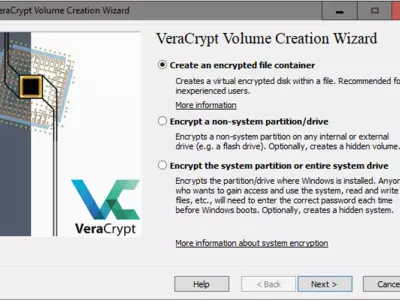
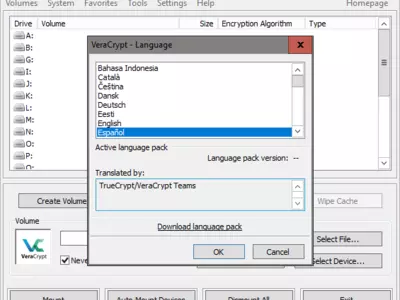



How does VeraCrypt work? By preventing anyone other than yourself from accessing all the critical content, you have on your computer through the use of a password, as simple but efficient as that. In other words, if someone else can get their hands on your computer or USB device but does not know the password, it will be as if they did not have it, so you have nothing to worry about.
We have just mentioned one of the most attractive features of VeraCrypt, which has to do with the fact that it is software that works without any distinction between computers and portable storage devices. When we analyze this application, we find that they allow us to keep the documents or files on our PC safe, but not those on a Pendrive, for example.
VeraCrypt encrypts your information in such a way that it offers protection similar to that which could be provided by a safe, to give an example within everyone's reach, so that the files stored behind the password are inaccessible. Even if you keep backup copies of your relevant content on a computer you do not have at hand most of the time, you can also protect all the contents.
VeraCrypt works by generating an area completely protected from the reach of strangers, which it callsVolume . As mentioned, you can place it either inside your computer or on an external storage device. Inside this Volume, you will notice a single file named Container , which, as its name indicates, keeps inside all the contents we have decided to protect.
Anyway, if you intend for the encrypted volumes to occupy a storage device's space, you should know that it is also possible, thanks to VeraCrypt. However, it is recommended to make use of the Containers. We say this because, beyond the fact that an average user cannot unlock the security of this application, the contents stored in it will always go unnoticed if other files are accessible.
Otherwise, managing the contents is simple since you can remove or add files to the Container whenever you want and delete or cut them, as long as you have the necessary password. This ease of use is one of the main reasons VeraCrypt has become an excellent choice, even for novice users who do not have much knowledge in the field.
Regarding the user interface, we must say in the first instance that VeraCrypt is installed in English. Still, we can translate it into Spanish without difficulties, as seen in the images accompanying the review. Beyond that, its design has no specific high or low points worth mentioning, as it bets on simple traditional menus, and text predominates when choosing functions.
The main positive aspects of VeraCrypt have to do with how easy it is to get used not only for creating new Volumes with its Containers but also how simple it is to manage the contents then. To that, we have to add that we liked the number of options available for each generated Volume, even if we sometimes don't use some of them.
What did we like the least about VeraCrypt? If you don't speak English, taking advantage of all its menus is a bit complicated, so we recommend translating it into your language as soon as possible. On the other hand, although it is evident that this has to happen somehow, remember that if you lose the password, you will also lose access to all your care contents.
In conclusion, if you want to store all the contents of a partition of your hard drive out of the reach of prying eyes or if you want to protect the files you carry on an external storage device, count on VeraCrypt. It's easy to use, completely free, and just remembering a password will give you peace of mind that would otherwise be impossible.
Frequently Asked Questions
- Is VeraCrypt downloadable for Windows 10?
- Yes, this software can be downloaded and is compatible with Windows 10.
- What operating systems is it compatible with?
- This software is compatible with the following 32-bit Windows operating systems:
Windows 11, Windows 10, Windows 8, Windows 7, Windows Vista.
Here you can download the 32-bit version of VeraCrypt. - Is it compatible with 64-bit operating systems?
- Yes, although there is no special 64-bit version, so you can download the 32-bit version and run it on 64-bit Windows operating systems.
- What files do I need to download to install this software on my Windows PC?
- To install VeraCrypt on your PC, you have to download the VeraCrypt%20Setup%201.23.exe file to your Windows and install it.
- Which version of the program am I going to download?
- The current version we offer is the 1.23.
- Is VeraCrypt free?
- Yes, this program is free so you will be able to use it without any limitations, and without additional cost.
Also, this software is open source, which means that you will be able to download the source code of the program, and if you are knowledgeable enough, you will be able to see how the software works internally and modify its functionality. - Are there alternatives and programs similar to VeraCrypt?
- Yes, here you can see similar programs and alternatives.
- Home
- VeraCrypt home
- Category
- Operating Systems
- Windows 11
- Windows 10
- Windows 8
- Windows 7
- Windows Vista
- License
- Open Source
Alternatives

My Lockbox
Utilitiesfree
Securely store important files with a password in a directory on your computer.