
ScreenToGif Download
free
Download
Review ScreenToGif
Nowadays, we can say that, and fortunately, there are a good number of programs thanks to which we can create videos by capturing everything that happens on our computer screen. This is useful, for example, when generating tutorials or showing an expert what problem we have with our PC. However, things get a little more complicated if we want to create GIFs instead of video files. In that case, you will need a specific service, such as ScreenToGif.
ScreenToGif is nothing more than a utility that has been developed so that you can record everything that happens on your computer screen, but the result obtained is nothing more than a GIF-type file, which is so fashionable. Of course, thanks to this tool, you will also be able to generate small tutorials and even show how to carry out this or that process, although always with the limitation of duration and size of a GIF.
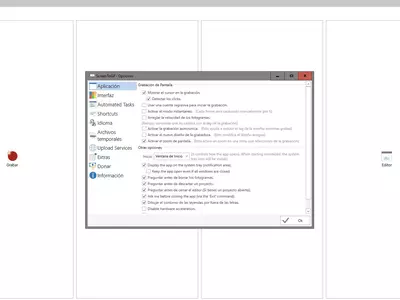
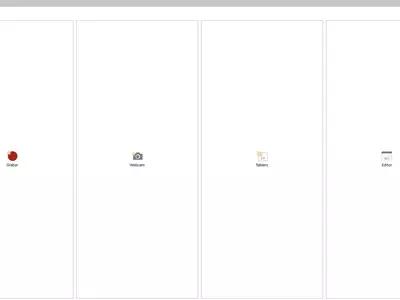

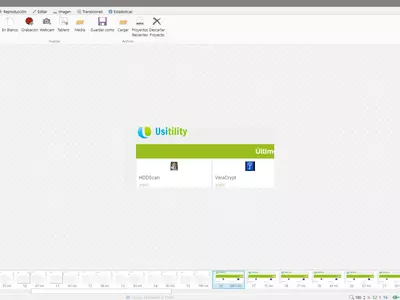

How it works
Anyway, something that we value a lot from our experience using ScreenToGif has to do with the many possibilities of Settings it offers , thanks to which we can customize the resulting images. Among the options we have, it is worth highlighting some, such as which part of the screen we want to capture, the frames per second, or the quality of the GIF we get.
Beyond this, ScreenToGif executes its main actions from the main window, so even if you have no previous experience with this service, you will find one completely enjoyable, ready to adapt to your needs. To know which part of the screen you are recording, you will see that a transparent box appears, and everything that happens will be stored in the GIF.
ScreenToGif will allow you to move the frame, enlarge or shrink it according to your needs, but also determine an exact size in case you don't want to go beyond the dimensions that have already been previously established. As there are two different window versions you can choose from, we recommend you try both to analyze which one you like the most according to the Windows environment where you use the application.
Besides, this software offers you absolute control since ScreenToGif has keyboard shortcuts set by default. However, you can also add your own to launch the application when you need its utilities. Although you will see that there are shortcuts of all kinds, the main ones have to do with being able to start or pause the recording so that you only have to focus on what is happening on the screen.
The ScreenToGif interface is not bad; we liked it a lot because we can translate it into many languages, which allows us to understand the purpose of many of its continuous functions. Then, using different icons to represent the options it has is also very good, as well as the organization of the contents from the main menus from which the complementary ones are derived.
Keep in mind
ScreenToGif is not only a very light application, but we can use it on our PC without even having to install it since it has a portable version, perfect for taking it with us in any device or portable storage unit, such as a Pendrive. So, if you want to use this tool on several computers during the day, you will save time.
The Best
ScreenToGif has every one of the features that we could consider essential for software that pretends to offer us screen recording in GIF format. That is to say, it is free, portable, and straightforward to use. But to that, we have to add that it is possible to completely customize the type of GIF we want to obtain and establish keyboard shortcuts to control it without using the mouse.
The worst thing
The truth is that ScreenToGif has almost no weaknesses or flaws beyond the other languages translations that we mentioned that perhaps have some errors that could have been avoided. For the rest, we are in the presence of a service that delivers what it promises, even adding some strengths that we are not used to find.
Rating
Suppose you are looking for an application that lets you capture what happens on your computer screen quickly and easily. In that case, you can be sure that there are not many options available today that are superior to ScreenToGif. And since you don't even need to install it, giving it a try won't take you more than a few seconds.
Frequently Asked Questions
- Is ScreenToGif downloadable for Windows 10?
- Yes, this software can be downloaded and is compatible with Windows 10.
- What operating systems is it compatible with?
- This software is compatible with the following 32-bit Windows operating systems:
Windows 11, Windows 10, Windows 8.1, Windows 8, Windows 7.
Here you can download the 32-bit version of ScreenToGif. - Is it compatible with 64-bit operating systems?
- Yes, although there is no special 64-bit version, so you can download the 32-bit version and run it on 64-bit Windows operating systems.
- What files do I need to download to install this software on my Windows PC?
- To install ScreenToGif on your PC, you have to download the ScreenToGif.2.14.1.Setup.msi file to your Windows and install it.
- Which version of the program am I going to download?
- The current version we offer is the 2.14.1.
- Is ScreenToGif free?
- Yes, this program is free so you will be able to use it without any limitations, and without additional cost.
Also, this software is open source, which means that you will be able to download the source code of the program, and if you are knowledgeable enough, you will be able to see how the software works internally and modify its functionality.
- Home
- ScreenToGif home
- Category
- Operating Systems
- Windows 11
- Windows 10
- Windows 8.1
- Windows 8
- Windows 7
- License
- Open Source