
Rufus Download
free
Download
Review Rufus
Rufus is an exciting utility designed to allow us to convert any Pendrive into a bootable USB from which we can run our operating system so that we do not depend on disks or other elements.
Suppose you are wondering in which cases a tool of this type may be necessary. In that case, we can say that some of them have to do when an ISO bootable Linux or another operating system is required when we intend to work on a computer with no operating system installed or when we want to update firmware or BIOS from DOS.
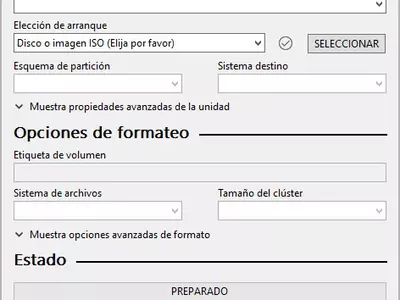
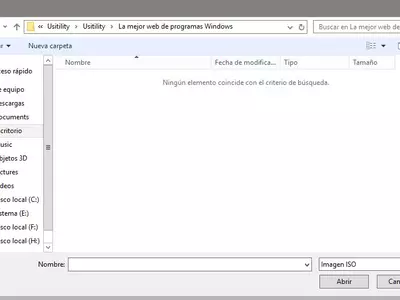
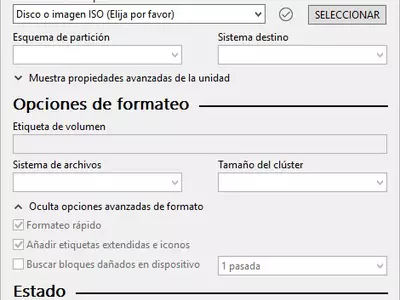
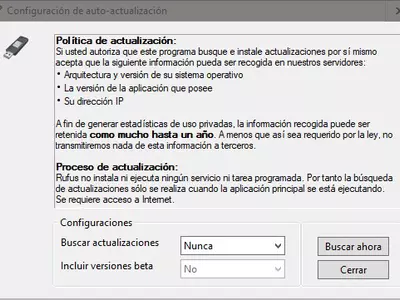
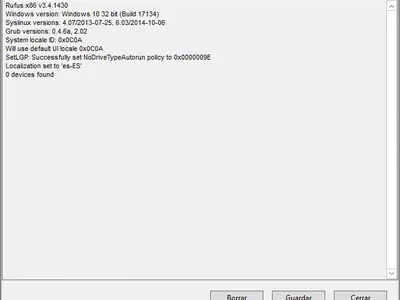
And although Rufus is a very light and simple utility, it has the solution for all these situations, even with a much higher speed than usual in this kind of program. Although we have not noticed such a difference, its developers claim that this software is up to twice as fast as UNetbootin or the original Windows mechanisms for this purpose.
Operation
As soon as we open this utility, we encounter three main parts into which the screen is divided: Drive Properties , Format Options, and Status , from which the different options available are then displayed.
From Boot choice , you can always choose whether you intend to generate an ISO image, probably the favorite of most users, a non-self-executable, or a FreeDOS.
When it comes to creating a bootable USB with Rufus, we find that it is a straightforward process, in which we will have to follow the basic steps, namely: insert your flash drive into the USB port of the Windows computer, select the partition type and target system, then the file system, cluster size, formatting options, and hit Start.
Once you have finished with the above steps, you will see that the process takes a few seconds or minutes, according to the ISO you are creating and the power of your computer, among other things. But after this time, the executable flash drive will be ready, and you don't need to be tinkering with issues more typical of computer experts.
Rufus works indistinctly with the 32-bit and 64-bit versions of the latest updates of Windows, among which are Windows 7, Windows 8, and Windows 10, while it has a translation for many languages available.
On the other hand, we cannot lose sight of the fact that Rufus has a portable version of the program, which means that it will be possible to run it without having to go through the installation process beyond the fact that this takes just a few seconds. In this case, it is software that we recommend downloading and installing computer by computer.
Please note
A detail commented on by the creators of this program has to do with the fact that in case you are using a non-North American keyboard, Rufus will try to select a keyboard layout related to the system's region configuration. They advise us to choose FreeDOS, as it has the best compatibility.
In addition, the system has anEvent History , in which all the movements we make are recorded precisely so that we can access them from there if we want to review them again or repeat them.
As for the interface of Rufus, although we have already commented a little about the distribution of its contents, we must say that it stands out primarily for its simplicity since we can barely see gray tones accompanied by the drop-down function and black letters. Although this is not the most colorful program in its category, this aesthetics helps it work smoothly and quickly.
The best
Among the main strengths of Rufus, we have to mention some of them, such as the fact that it is entirely free, compatible with both 32-bit and 64-bit Windows, and its portable version is perfect for taking with us everywhere. And then, although it may not be the most complete in its segment, there is no doubt that the main tools and functions are available.
The Worst
On the negative side, we can point out that this program is incompatible with older versions of the Windows operating system. Its appearance could be more successful, although it is constantly updated.
Evaluation
In summary, if you are looking for a tool that allows you to take advantage of your pen drives and convert them into bootable disks, and you are not looking for anything too professional but something complete, this is one of the best alternatives available. Few of its kind offer users so much for so little.
Frequently Asked Questions
- Is Rufus downloadable for Windows 10?
- Yes, this software can be downloaded and is compatible with Windows 10.
- What operating systems is it compatible with?
- This software is compatible with the following 32-bit Windows operating systems:
Windows 11, Windows 10, Windows 8.1, Windows 8, Windows 7.
Here you can download the 32-bit version of Rufus. - Is it compatible with 64-bit operating systems?
- Yes, although there is no special 64-bit version, so you can download the 32-bit version and run it on 64-bit Windows operating systems.
- What files do I need to download to install this software on my Windows PC?
- To install Rufus on your PC, you have to download the rufus-3.4.exe file to your Windows and install it.
- Which version of the program am I going to download?
- The current version we offer is the 3.4.
- Is Rufus free?
- Yes, this program is free so you will be able to use it without any limitations, and without additional cost.
- Home
- Rufus home
- Category
- Operating Systems
- Windows 11
- Windows 10
- Windows 8.1
- Windows 8
- Windows 7
- License
- Freeware