
pSX Emulator Download
free
Download
Review pSX Emulator
PSX. The PlayStation emulator.
This article will discuss everything you need to know about this program.













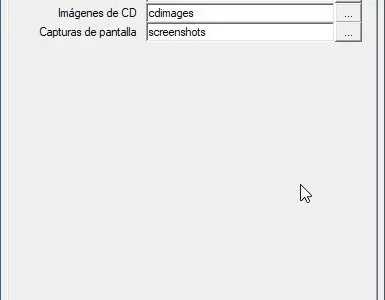

This program is a PlayStation 1 emulator, so you can play the PlayStation on your computer with all the power it has.
The download is free; you can access it from the button that says Download in this article. Here we provide you with the information and the possibility of downloading for free—all in one place.
But first, let's define the most straightforward concept, in case you didn't know it. The emulator, as its name suggests, "emulates" and tries to imitate another operating system. This is prevalent since this is just a program that runs on each console. Whatever operating system it is, at some point, it was developed. And that development can be replicated for any console or computer. You can have retro or vintage video game simulations on modern consoles.
Let's focus now on what concerns us—the PlayStation emulator.
This emulator allows you to have on your computer, access to the PlayStation 1 systems, and all the games it has. In addition, you have the speed of your computer, at the disposal of the PlayStation system.
Even if you have an outdated computer, it will have more processing power than the PlayStation 1.
You will be able to enjoy these great games:
- Metal Gear Solid (Konami, 1998).
- Soul Reaver (Crystal Dynamics, 1999)
- Dino Crisis (Capcom, 1999)
- Crash Bandicoot 3: Warped (Naughty Dog, 2002)
- FIFA 98 (EA Sports, 1997)
- Driver 2 (Infogrames, 2000)
- Gran Turismo (Sony Computer Entertainment 1997,1998)
- Resident Evil 2 (Capcom, 1998)
Among others.
And playing games that are not the most current has its mystique. These games awaken something that modern games may not. You might have enjoyed these games when you were a kid (or not so young), but a few years ago, when the best thing that existed were these games. And that persists over time because despite not having the best graphics or the most features, they have that nostalgia and that gameplay that is still captivating today.
And the best of all this is that you can enjoy these games from the comfort of your Windows computer. You don't have to buy anything special, nor do you have to keep a PlayStation 1 that works well (although if you have it, keep it safe, it's worth gold). You can do it with almost any computer because the system doesn't require much processing power, and neither do the games.
So if you want to enjoy the PlayStation 1 games again and live the experience with originality, enjoying the fake Sony operating system of the PlayStation 1, this is your program.
The program is maintained by three developers, of whom little information is known. On the page, some forums look half inactive. You don't see many new developments either. The last one on the site dates back to 2008.
But that does not matter because the last version they released was stable. So as long as it works, it's perfect. Besides, the development of these emulators has a limit. Once you make an emulator that is an ideal replica of the original version and fix all possible bugs that appear, that's it. You don't need to develop anymore.
We have analyzed the program with our antivirus VirusTotal, and it has come out that it is virus free, so rest assured that you will not be inconvenienced.
One possibility would be to connect some joystick to the computer, and there you will have the whole experience. An essential part of the PlayStation is the controllers we all know very well.
Conclusion:
A complete emulator if you want to enjoy PlayStation 1 games. You have everything you need in one place. This program will allow your PlayStation on your computer to run faster than average.
Tell us in the comments if you like the program and what are your favorite games of the legendary PlayStation 1.
Frequently Asked Questions
- Is pSX Emulator downloadable for Windows 10?
- Yes, this software can be downloaded and is compatible with Windows 10.
- What operating systems is it compatible with?
- This software is compatible with the following 32-bit Windows operating systems:
Windows 11, Windows 10, Windows 8.1, Windows 8, Windows 7, Windows Vista, Windows XP.
Here you can download the 32-bit version of pSX Emulator. - Is it compatible with 64-bit operating systems?
- Yes, although there is no special 64-bit version, so you can download the 32-bit version and run it on 64-bit Windows operating systems.
- What files do I need to download to install this software on my Windows PC?
- To install pSX Emulator on your PC, you have to download the pSX_1_13.rar file to your Windows and install it.
The pSX_1_13.rar file is compressed, so you can download 7-zip and unzip the file. - Which version of the program am I going to download?
- The current version we offer is the 1.13.
- Is pSX Emulator free?
- Yes, this program is free so you will be able to use it without any limitations, and without additional cost.
- Home
- pSX Emulator home
- Category
- Operating Systems
- Windows 11
- Windows 10
- Windows 8.1
- Windows 8
- Windows 7
- Windows Vista
- Windows XP
- License
- Freeware