
Ocenaudio Download
free
Download
Review Ocenaudio
If you are looking for an audio editor with all the filters and effects you need, is also easy to use, and costs you an arm and a leg, you probably know how complicated it is to find a solution of this type. Fortunately, as time goes by, some of them appear to try to convince us of their virtues, and in this case, we have one of them, the one called Ocenaudio.
Ocenaudio is a practical audio editor with tools that will allow you to modify files without great difficulties until you can obtain the results you were waiting for to share them in networks or add them to your videos. Of course, there is no lack of essential functions such as playing, deleting specific fragments, or other advanced ones such as recording sounds, converting formats, or applying filters and effects.


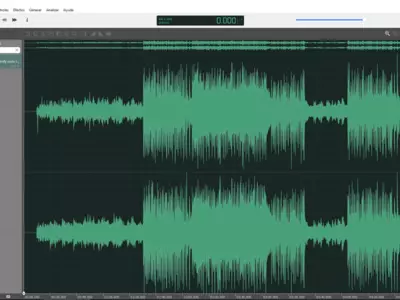


Operation
For those who are accustomed to using Audacity, somehow the reference within this category, we have to say that this application is a somewhat more straightforward option, and yet practically equals it in terms of its potential. It is immediately apparent that this is an easy-to-use service, taking advantage of the classic interface with waves, where we can see the volume increase and decreases to guide us between files.
Ocenaudio allows you to work with two or more audio files simultaneously through its left sidebar, where you can add new content as needed, to combine them without depending on other software. Between the waves, you can move with just the course and thus apply transitions at a certain point, mark fragments to later delete them, or insert an external recording.
Remember that if you have a microphone or any other device connected to your computer capable of picking up sound, you can generate new audio files directly from this platform. Once you have created that content, you can save it in the format you want or add it to the graphics, customizing parameters such as bitrate and defining the quality of the resulting audio.
Something that has especially caught our attention about this utility is that it has a vast selection of effects, many of which are more valuable than aesthetic, which is appreciated, especially when the audios are not too clear. Without going any further, you have functions, for example, to eliminate noises and others that can add echo to the voices, or slow down the playback, to name a few examples.
If you are planning to download it mainly to transform the format of some of your files, you should know that it is fully compatible with several of the most common ones, such as RAW, WAV, CAF, MP3, MP4, OGG, AU, AIFF or FLAC. Other than that, please don't lose sight of the fact that the fastest way to do it is to open the original file and then hit File,Export, and choose the new format you want.
And one last detail that should not be overlooked is that we can visualize the technical file of the audio we are working on all the time, which allows us not to forget what changes need to be made before finishing the edition.
Keep in mind
The user interface of Ocenaudio has several high points, such as integrating all the contents and tools in a single window, making it simple to make the most of each work session. Wholly translated into many languages, it is intuitive, more so than Audacity, so if you have no experience, we consider this a pivotal aspect to deciding between them.
The best
Among the things we liked the most about this audio editor, we have to mention how easy we found it was to learn how to use it, the ability to work with various formats, or, why not, the ability to use several files at the same time. Other elements that may be minor are. Nevertheless, there is complete information about each of the audios, the recording via a microphone, or the selection of effects we mentioned before.
The worst
As rarely when we analyze software of this type, we can say that the criticisms that we can make to this one are minimal, and we can only say that it does not integrate a Help panel like other similar ones. It is true, perhaps, that it needs it less than others, but even so, it would not have been bad if they had added this type of information.
Rating
Ocenaudio is undoubtedly on par with Audacity as the best solution for free audio editors. As we have expressed before, we are convinced that for a good number of users, it will even be able to surpass it.
Frequently Asked Questions
- Is Ocenaudio downloadable for Windows 10?
- Yes, this software can be downloaded and is compatible with Windows 10.
- What operating systems is it compatible with?
- This software is compatible with the following 32-bit Windows operating systems:
Windows 11, Windows 10, Windows 8.1, Windows 8, Windows 7, Windows Vista, Windows XP.
Here you can download the 32-bit version of Ocenaudio.
As for Windows 64-bit, this software is compatible with:
Windows 11 64-bit, Windows 10 64-bit.
Here you can download the 64-bit version of Ocenaudio. - Is it compatible with 64-bit operating systems?
- Yes, it is compatible with Windows 64-bit, in the following link you can download the 64-bit version.
- What files do I need to download to install this software on my Windows PC?
- To install Ocenaudio on your PC, you have to download the ocenaudio.exe file to your Windows and install it.
If you want to install the 64-bit version, you will need to download the ocenaudio_win10.exe file and install it on your Windows. - Which version of the program am I going to download?
- The current version we offer is the 3.11.22. For Windows 64-bit the version we offer is the 3.11.22.
- Is Ocenaudio free?
- Yes, this program is free so you will be able to use it without any limitations, and without additional cost.
- Home
- Ocenaudio home
- Category
- Operating Systems
- Windows 11
- Windows 10
- Windows 8.1
- Windows 8
- Windows 7
- Windows Vista
- Windows XP
- Windows 11 64-bit
- Windows 10 64-bit
- License
- Freeware