
NVIDIA Canvas Download
free
Review NVIDIA Canvas
NVIDIA Canvas: Unleashing The Artist in You
If you've ever wanted to bring your vibrant art imagination to life, then the NVIDIA Canvas is your magic wand! This brainchild of NVIDIA is not only a tool but an AI assistant hand-holding you into creating masterpieces that would make Da Vinci take a second look.
This groundbreaking web app harnesses the mind-boggling powers of AI and turns clumsy kindergarten-ish doodles into hyperrealistic works of art that scream - 'Look at me!'. You sketch simple shapes and lines using real-world materials. Picture yourself dipping your brush in clouds and painting with blades of grass. And voila, our little deus ex machina stitches together a breathtaking scene before your eyes. It's like watching a flower bloom in fast forward, but on canvas!
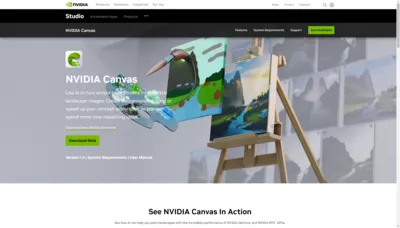
Yearning for summer during winter? Don’t break a sweat (pun intended!) Switch from snow to grass with just one touch, and this maverick transforms everything faster than you can say hocus pocus. A tropical paradise or winter wonderland – all under control! The creative possibilities with NVIDIA Canvas are as endless as your imagination.
Now, coming to styles & palettes – nothing less than an artist’s dream closet! With over nine distinctive styles in Standard Mode and eight panoramic variations to pick from, virtually every look and feel is up for grabs. Ranging from radiant skies to crystalline rivers, towering mountains to textured stones - it’s like juggling reality itself.
Oh, wait! Did we talk about layers yet? Paint on different layers, keeping elements separate, or get inspired by stellar sample scenes included. Your image – exactly what you envisioned!
Craving more details? Boy, oh boy, have we got news for you!!! Now, artists can create 360° wraparound experiences thanks to support for panoramas. Export these awe-inspiring environments into any 3D app and bask in added realism with ambient lighting and reflections. An artist’s paradise indeed!
NVIDIA Canvas is kicking up a notch with its interoperability too! Now, you can continue to refine your masterpiece in Adobe Photoshop or blend it seamlessly into other artwork. What's more? Panorama images can dive headfirst into 3D applications such as NVIDIA Omniverse™ USD Composer (formerly Create), Blender, and so on.
Getting started, you ask? It is as easy as pie – just download, install & get painting! But remember, this maestro needs a sturdy platform for magic; your most fanciful GPU models from NVIDIA RTX lineups won’t be left collecting dust any longer.
With a pinch of creativity, NVIDIA Canvas, and abundant AI wizardry - tadaa… you're the rightful creator of generative art masterpieces!
Final verdict: NVIDIA Canvas is not just an application – it’s a revolution on screen!
Frequently Asked Questions
- Is NVIDIA Canvas downloadable for Windows 10?
- Yes, this software can be downloaded and is compatible with Windows 10.
- What operating systems is it compatible with?
- This software is compatible with the following 32-bit Windows operating systems:
Windows 11, Windows 10.
Here you can download the 32-bit version of NVIDIA Canvas. - Is it compatible with 64-bit operating systems?
- Yes, although there is no special 64-bit version, so you can download the 32-bit version and run it on 64-bit Windows operating systems.
- What files do I need to download to install this software on my Windows PC?
- To install NVIDIA Canvas on your PC, you have to download the Canvas1.4.306.exe file to your Windows and install it.
- Which version of the program am I going to download?
- The current version we offer is the 1.4.
- Is NVIDIA Canvas free?
- Yes, this program is free so you will be able to use it without any limitations, and without additional cost.
- Category
- Operating Systems
- License
- Freeware