
MusicMatch Jukebox Download
paid
Review MusicMatch Jukebox
MusicMatch Jukebox is a music manager and music player with support for playlists.
This program stopped developing in 2005, so some features don't work anymore. This is because the program makes use of Internet connections that don't exist. Commonly, the program displays the following error ”Sorry, your Internet connection could not be detected.” The program remains functional and can be used as an audio player and music manager.
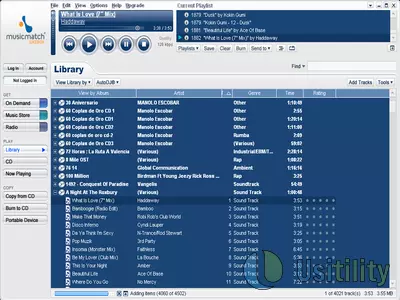

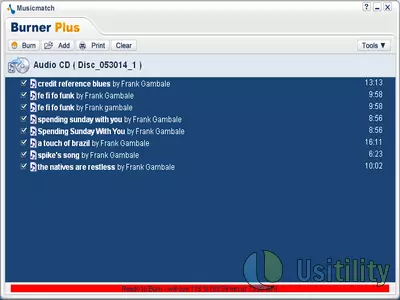


MusicMatch Jukebox today remains the music player preferred by some users. This allows us to organize and label our music library easily. The import of our music collection is simple, as we only need to add the directory or directories where we have located the music. The program automatically analyzes file tags and displays them in the “Library” section.
We can organize our Library by album, artist, genre, and rating. This allows us to find what we want to listen to quickly. In addition, the program features a search engine that can search by artist, album, and genre. we can create simple “Playlists,” selecting the songs we want to include in the List we are creating.
Another functionality we can use is converting CD music to MP3 format, making it possible to perform the reverse operation, that is, to create an audio CD from selected songs from our music library. To perform this action, we must drag the songs we want to record and press the “Burn” button.
When installing the program, we must introduce our year of birth, and the program will check our age and let us continue with the installation. We also need to introduce our name and e-mail. When it displays the option “Personalized Music Recommendations,” we must check “No.”
At the end of the installation, we must check the following box “Do not install Yahoo! Toolbar” and click “Next>.”This way, we avoid installing Yahoo! toolbar in our browser.
When the program runs for the first time, it is advisable to choose the “Basic Setup” option.
The program is free and offers a paid PRO version with additional features. So we will have to ignore all references to the PRO version, as we will not be able to use them.
Frequently Asked Questions
- Is MusicMatch Jukebox downloadable for Windows XP?
- Yes, this software can be downloaded and is compatible with Windows XP.
- What operating systems is it compatible with?
- This software is compatible with the following 32-bit Windows operating systems:
Windows Me, Windows 2003, Windows XP, Windows NT, Windows 2000, Windows 98.
Here you can download the 32-bit version of MusicMatch Jukebox. - Is it compatible with 64-bit operating systems?
- Yes, although there is no special 64-bit version, so you can download the 32-bit version and run it on 64-bit Windows operating systems.
- What files do I need to download to install this software on my Windows PC?
- To install MusicMatch Jukebox on your PC, you have to download the mmatch10004033.exe file to your Windows and install it.
- Is MusicMatch Jukebox free?
- No, you need to pay to use this program. However, you will be able to download the demo version to try it out and see if you like it.
- Category
- Operating Systems
- Windows Me
- Windows 2003
- Windows XP
- Windows NT
- Windows 2000
- Windows 98
- License
- Shareware