
MP3jam Download
free
Download
Review MP3jam
MP3jam is a simple software that allows you to download and play all kinds of music from the Internet.
Unlike other programs where the users share files, MP3jam use Youtube videos to nourish their songs database. Extracting the audio from the video and allowing users to download it.





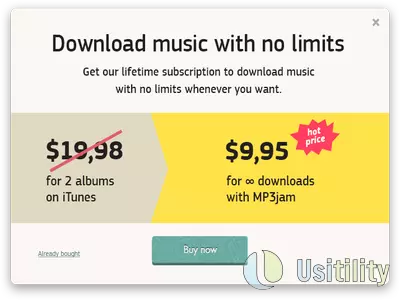


This type of software is convenient if you have a large collection of Music CDs and do not want to convert them to MP3. With this software, we can find a song, artist, or album and download the songs in an organized way.
The quality of the songs is good. The usual download quality is 256 Kbps, reaching a quality of 320 kbps.
The program's interface is very clean and simple. The main screen consists of a search engine and a list of songs found. If we look for an artist, it will display the artist's albums and songs. In this way, we can quickly download an entire album.
We can also use this program as a music player. So we need to find the artist we want to listen to and press the “play” button on the first song. The song will be played, and the player will continue with the next song when finished.
Not only can we search by artist or album, but also we can search for generic keywords like dubstep, pop, rock, etc.
The program also allows us to browse different musical styles, such as classical, electronic, hip-hop, indie, jazz, metal, pop, r&b, and rock. When e click on any of these musical styles, a list of artists will appear, and we will listen to their music.
Another way to navigate different musical styles is to use the categories offered by the program. Among others, the categories we can explore are relax, summer, vintage, sport, night driving, partying, etc. Once we click on some of the categories, we have access to a playlist composed of songs from various artists.
Browsing for a musical genre and by category is available on the program's main screen, the first screen appearing once we open the program. To return to the main screen, we must select the “Search & Downloads” tab and remove the text box search term.
If we don't find any song, we can always paste the URL of the Youtube Video into the search bar of the program, and we will be able to download it or play it.
In the “ history ” tab, we can see all of the songs and albums downloaded, in addition to playing those songs.
The configuration of the program is extremely simple. We can choose the destination folder of the songs, the visual theme, and the language.
The songs are downloaded in the selected folder, and if we download a full album, it will automatically create a folder with the artist's name and the year of the album release.
The program is free, although it has a limit of simultaneous downloads. We can download up to 30 songs at the same time. If we want to increase this limit, we can buy a subscription to download without limits.
Frequently Asked Questions
- Is MP3jam downloadable for Windows 10?
- Yes, this software can be downloaded and is compatible with Windows 10.
- What operating systems is it compatible with?
- This software is compatible with the following 32-bit Windows operating systems:
Windows 11, Windows 10, Windows 8, Windows 7, Windows Vista, Windows XP.
Here you can download the 32-bit version of MP3jam. - Is it compatible with 64-bit operating systems?
- Yes, although there is no special 64-bit version, so you can download the 32-bit version and run it on 64-bit Windows operating systems.
- What files do I need to download to install this software on my Windows PC?
- To install MP3jam on your PC, you have to download the MP3jamSetup.exe file to your Windows and install it.
- Which version of the program am I going to download?
- The current version we offer is the 1.1.6.10.
- Is MP3jam free?
- Yes, this program is free so you will be able to use it without any limitations, and without additional cost.
- Home
- MP3jam home
- Category
- Operating Systems
- Windows 11
- Windows 10
- Windows 8
- Windows 7
- Windows Vista
- Windows XP
- License
- Freeware