
MixMeister Fusion Download
paid
Download
Review MixMeister Fusion
May your dreams never die
There is a big chance that every music lover has, at some point in life, dreamed about being a DJ, that is, being able to make a living out of music. Were you one of those? We can guess that most of them should by now have a tedious job at an office or, for that matter, a dull assignment away from music anywhere else. Well, we would like to say from here that you don't want to let your dream die just now, my friend; we say that you must keep following the path of your dreams because there is light ahead, and there is still time for anything, that is for sure with MixMeister Fusion.


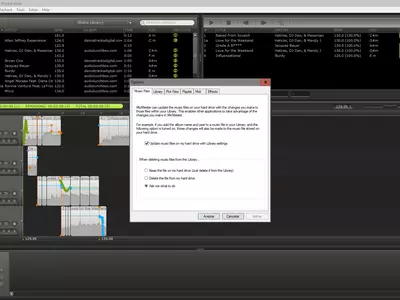


If you try it, you will find that this software works over the standard for combining the complete DJ's performance with the deadly precision of the best music production tools. In other words, you will be working with a timeline-based system and several audio inputs with an interface that will let you layer tracks over tracks; edit fades, add effects, and a bunch of other fantastic DJ tricks, all in real-time. Picture yourself monitoring the entire process with your brand new flaming headphones like a pro DJ, and when you are done, you will export the finished results to blow up the world's paradigms on music.
Unleash your true self
MixMeister Fusion has been thought and designed to mix complete DJ sets from full-length songs, so you will not be limited to simply combining some loops and tracks; you will be making art! The software will allow you to free yourself from the regular monotonous tasks like beat matching and counting beats in your head; it will offer you real power to let your creativity loose and shape your music with the form of your mind, with remixing, VST effects, harmonic mixing and live looping, to mention some.
Fun facts
We are talking about a modern piece of software here, but contrary to what you might think, MixMeister Fusion has been around for over a decade. So, everything you will obtain from this program today is the pinnacle of a LOT of hours of work and sacrifices crafted into one tool. It was one of the first DJ apps that allowed this awesome "mixing" and advanced features.
High notes
The variety of unique features is so huge that you will get a bored reading if we want to point them all in here. Operating from there, we can mention:
- Preview parts of your mix in headphones while you perform;
- Work on multiple mixes at once (you can mix up to 8 songs simultaneously), and cut & paste between them;
- Try to drag and drop music files to assemble your set;
- Real-time manipulation of your mix;
- Advanced timeline view;
- Use automatic beat matching, or apply manual beat adjustments;
- Change the tempo of a song without changing the key;
Within the black box
You will not lose your nerves to make the magic occur, as the process is a straightforward drag-and-drop/anchor point-moving thing. You will have to select your tracks to be imported into the software, which will automatically analyze them for the key so you can finally drag them to the right window, where you will arrange the songs in the desired order.
You will then repeat that process choosing the type of mix to apply for that song's transition, and you will have 12 exciting types of mix transitions to play with!
The final product
Even though you will notice that the navigation controls aren't that intuitive, MixMeister Fusion will not disappoint you if you keep your expectations realistic because it does a fantastic job doing what it set out to do. The user-friendly layout certainly helps the experience be positive, and the timeline-based system is very useful in making the whole process neat. Finally, its developers' long history of effort and time put into it proved that nothing was in vain. It talks about a consolidated tool born out of sacrifice, trial, and error over the years.
Frequently Asked Questions
- Is MixMeister Fusion downloadable for Windows 10?
- Yes, this software can be downloaded and is compatible with Windows 10.
- What operating systems is it compatible with?
- This software is compatible with the following 32-bit Windows operating systems:
Windows 11, Windows 10, Windows 8.1, Windows 8, Windows 7.
Here you can download the 32-bit version of MixMeister Fusion. - Is it compatible with 64-bit operating systems?
- Yes, although there is no special 64-bit version, so you can download the 32-bit version and run it on 64-bit Windows operating systems.
- What files do I need to download to install this software on my Windows PC?
- To install MixMeister Fusion on your PC, you have to download the MixMeisterFusion_Win_77.zip file to your Windows and install it.
The MixMeisterFusion_Win_77.zip file is compressed, so you can download 7-zip and unzip the file. - Is MixMeister Fusion free?
- No, you need to pay to use this program. However, you will be able to download the demo version to try it out and see if you like it.
- Home
- MixMeister Fusion home
- Category
- Operating Systems
- Windows 11
- Windows 10
- Windows 8.1
- Windows 8
- Windows 7
- License
- Shareware