
Meteorite Download
free
Download
Review Meteorite
Do you usually work with MKV video files, and lately, you have seen some damage and can't play them on your computer? Then you should use an application like Meteorite, which repairs them. Just as you hear it, we are in the presence of a simple but effective tool that, just by dropping this type of content into it, solves any problem they may present.
This service, which can be used as a portable program, has been developed to repair all the MKV video files that are corrupted and that do not allow their reproduction through any other usual multimedia program. And its operation is so rudimentary that you must drag and drop the files into the interface of this software so that it silently repairs them.
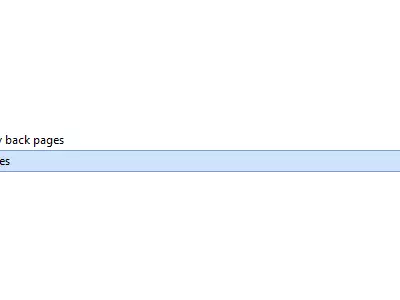

Once you select the MKV-type file you want to work with to finish with the damage it might have and drop it into the program, you will see a progress bar showing you how much it has been analyzed. When finished, this application will typically generate a new MKV-type video with its problems already fixed, which will be stored in the same folder where the source file is.
You don't work with MKV files? You should know that these files are also called Matroska files, i.e., files that contain video, audio, images, and in some cases also, subtitle tracks. It doesn't matter if you know them by name or another; this format is widespread among most users due to the excellent relationship between their quality and small size.
Of course, one of the main reasons we recommend using Meteorite is that it prevents us from performing another common task when repairing MKV files, transforming them to a heavier format. Until now, many users had to settle for converting a corrupted MKV file to a format that takes up more space on their computers and will no longer be necessary.
However, in the same way, we think it is important to point out that if you prefer applications that allow you to have total control over your files, Meteorite is probably not the best alternative for you. It happens to be missing functions that we could consider almost mandatory, such as allowing us to select the destination folder of the new files we generate, something that, unfortunately, it does not offer.
A not minor detail we did not want to leave out when talking about Meteorite is that it is a program that does not require any installation so we can use it as a portable application. The exciting thing is that you can take it with you on a portable memory and run it on any PC all day long without going through the annoying installation process. Remember that you will need a ZIP file decompressor to open it.
We also didn't want to stop at Meteorite's user interface, although there's little to say, considering that it's a small window to which we have to drag the files to solve their problems. As we already indicated, a total absence of tools characterizes this service, so we give it a pass, more by omission than anything else.
If it is a question of highlighting the main strengths of Meteorite, then we will have to point out in the first instance that it is a platform that offers quick, almost immediate solutions to the problems of playing this type of file. Besides that, it is compatible with the classic drag-and-drop method that we know many users like, and of course, it has the advantage that it does not require any installation.
Then, in case we have to point out the elements that we liked the least about Meteorite, we are going to stop at one that we have been mentioning a bit during the description of the program, and that is related to the total absence of controls or options with which we can get more out of the type of function that this application intends to put at our fingertips. In other words, although efficient, it is too simple.
In summary, we consider Meteorite to be an excellent utility to take into account if at home you usually work with video files of type MKV and you are tired of not being able to play them because they are damaged. With this simple tool, you can get rid of this problem in seconds by dragging these files and dropping them into the software so that it can do its job.
Frequently Asked Questions
- Is Meteorite downloadable for Windows 10?
- Yes, this software can be downloaded and is compatible with Windows 10.
- What operating systems is it compatible with?
- This software is compatible with the following 32-bit Windows operating systems:
Windows 11, Windows 10, Windows 8, Windows Vista 64-bit, Windows 7 64-bit, Windows 7, Windows Vista, Windows XP, Windows 2000, Windows 98.
Here you can download the 32-bit version of Meteorite. - Is it compatible with 64-bit operating systems?
- Yes, although there is no special 64-bit version, so you can download the 32-bit version and run it on 64-bit Windows operating systems.
- What files do I need to download to install this software on my Windows PC?
- To install Meteorite on your PC, you have to download the Meteorite-v0.11-Win32.zip file to your Windows and install it.
The Meteorite-v0.11-Win32.zip file is compressed, so you can download 7-zip and unzip the file. - Is Meteorite free?
- Yes, this program is free so you will be able to use it without any limitations, and without additional cost.
Also, this software is open source, which means that you will be able to download the source code of the program, and if you are knowledgeable enough, you will be able to see how the software works internally and modify its functionality.
- Home
- Meteorite home
- Category
- Operating Systems
- Windows 11
- Windows 10
- Windows 8
- Windows Vista 64-bit
- Windows 7 64-bit
- Windows 7
- Windows Vista
- Windows XP
- Windows 2000
- Windows 98
- License
- Open Source