
Magic Vocal Remover Download
paid
Download
Review Magic Vocal Remover
Do you love karaoke? Do you like to have fun in this way with your friends and acquaintances every time you have a social gathering? Then you should know that Magic Vocal Remover is an application you should have installed on your computer. As its name anticipates, this paid tool's ultimate goal is to allow you to remove the voice integrated into any song in MP3 format to keep only the music.
Indeed, although it is true that Magic Vocal Remover is not a unique service of its kind and that many platforms have been specially developed so that we can sing our favorite songs on the Internet, in this case, in particular, we are in the presence of one that will undoubtedly simplify this type of procedure for those people who do not have time and want to entertain themselves with karaoke in seconds.








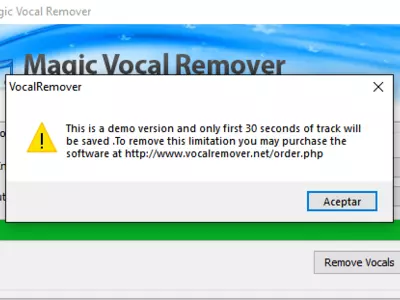
If you have tried your luck with other similar software, you should know that almost always, what we have to do is to search the web for the specific karaoke files, to incorporate them later into a program that will be in charge of playing them. But this will depend on getting those files, so in some cases, you may run out of your favorite songs to sing, and the idea is to avoid this kind of situation.
Precisely for this reason, Magic Vocal Remover is a better proposal. It will allow us to eliminate the voices in any audio in MP3 format so that we don't have to look for content on the Internet or anything similar. It supports any file we have stored on our computer, so you only have to open it and work on it to obtain the audio track.
A usual situation of use of Magic Vocal Remover will contemplate that we choose that song in MP3 format from which we want to remove the lyrics to keep only the music, and then choose the name of the file in which we want to record the result of the action of this tool. After a few seconds, you will have the new audio file available on your PC to play it how and where you want.
You have to consider, in the same way, that Magic Vocal Remover attempts by all possible means to eliminate the echoes that may exist from the singer's voice. In some cases, small background whispers may remain. In any case, it is still a tool that offers excellent results within its field.
When experimenting with Magic Vocal Remover, we have been left feeling that this powerful program can remove the voice from the songs we want to work with in less time than other similar ones. We mention this because many users probably want to remove the vocals from many songs simultaneously, which could help.
Before we finish, and as we announced at the beginning, you have to remember that Magic Vocal Remover is a paid platform, which will allow us to enjoy a limited demo, which removes the voice only from the first 30 seconds of the song. The idea of its developers is that from this, you can check if it is the kind of software you are looking for, and if so, you can purchase it to enjoy it without limitations.
If we had to describe Magic Vocal Remover's user interface in one way, we would have to say that it is simple, considering that no other elements appear than those strictly necessary for its operation. The only thing you have in sight are two folder paths, the first selecting the song to remove the voice from and the second naming the new file you will create.
If we had to mention the main positive aspects or what we liked about Magic Vocal Remover, we would have to talk about how easy it is to use this application, even if we have never dealt with a similar one. In the same way, we liked both the quality of the final results and the speed with which it works, so we are sure that it will become an essential tool in your subsequent karaoke sessions.
On the side of the weaknesses of Magic Vocal Remover, in the first instance, we must take into account that it is a paid program, which has limitations that make it impossible to use it in the long term without paying for it, that is if you already know you're not going to put a penny of euro, better try another application. Beyond that, we also didn't like that it doesn't allow you to delete the voice of several files simultaneously.
In summary, Magic Vocal Remover is a perfect application for those people who can consider themselves karaoke lovers and who are sure that they would pay to remove the voice from their favorite songs. If you are willing to purchase a service of this type, there is no doubt that this is one of the best alternatives the current market offers.
Frequently Asked Questions
- Is Magic Vocal Remover downloadable for Windows 10?
- Yes, this software can be downloaded and is compatible with Windows 10.
- What operating systems is it compatible with?
- This software is compatible with the following 32-bit Windows operating systems:
Windows 11, Windows 10, Windows 8.1, Windows 8, Windows 7, Windows Vista, Windows XP.
Here you can download the 32-bit version of Magic Vocal Remover. - Is it compatible with 64-bit operating systems?
- Yes, although there is no special 64-bit version, so you can download the 32-bit version and run it on 64-bit Windows operating systems.
- What files do I need to download to install this software on my Windows PC?
- To install Magic Vocal Remover on your PC, you have to download the mvr_install.msi file to your Windows and install it.
- Is Magic Vocal Remover free?
- No, you need to pay to use this program. However, you will be able to download the demo version to try it out and see if you like it.
- Category
- Operating Systems
- Windows 11
- Windows 10
- Windows 8.1
- Windows 8
- Windows 7
- Windows Vista
- Windows XP
- License
- Shareware