
XSplit Broadcaster Scaricare
gratuito
Scaricare
Descrizione XSplit Broadcaster
Keep it simple, use XSplit
Do you want to be part of the world? How much do you want it? I don't know if you were aware of it, but streaming is quite a trend nowadays, so don't get left behind here. Stay tuned to the way the world is working now and be a part of it. The best thing about this: it is easier than you think.

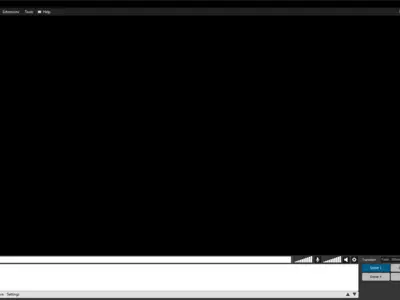



All you need to make this work is a program called XSplit Broadcaster, and with just a couple of clicks, you will have found the solution for producing and delivering rich video content. As you should have guessed by now, the tool is a live streaming and recording software, not just any regular one. We are dealing here with some seriously powerful and flexible live streaming that, at the same time, is amazingly simple to handle, as it powers countless live streams and recordings around the world.
Top Notch
If you look around the internet, you will learn that there are quite a lot of streaming programs around, so the competition is brutal out there, with many of those offering amazing features and stability. However, when you talk XSplit Broadcaster, you are referring to a professional-grade streaming program; I mean, you will be counting on professional support, abundant documentation, and strong stability and compatibility, all multiplied by a crazy variety of features.
What to do with this Broadcaster?
Fundamentally, with this tool, you will be creating, recording, and sharing streaming of any of your stuff, like your games. You will be adding your creativity by including text messages, chats, videos, or even audio clips to the mix. In other words, you will love working with this interactive platform with drag-and-drop type graphics that will allow you to access images and videos to put them directly on the stream screen: you get to share while enjoying it.
No wonder it is THE favorite software for many dedicated to sharing videos. We are not kidding here, as it is one of the most popular and widely used applications for live Internet broadcasting, with users ranging from hobbyists to prominent professional casters around the world.
As said: a crazy variety of features
Along with the simplicity, the tool comes with lots of useful stuff:
Professional Production Features:
- Stream and record in the best video quality possible;
- Unlimited scenes and sources to unleash your creativity;
- Display of various scenes to any device connected to your PC's graphic processing unit;
- Whiteboard and stream annotations;
Stream Management
- Scene and source transitions that comes preloaded with a variety of transition styles;
- Scene preview editor to edit scenes before going live;
- Macros Extension that allows you to script virtually any kind of action;
- NVENC options enable users to customize their settings to achieve optimal performance and quality.
Video Production Features
- Drag and drop media files directly into the mixer;
- Support for all popular capture cards and webcams (like Logitech, Elgato, AVerMedia, and Razer, among others);
- Express Video Editor to edit together multiple video files and upload that directly to YouTube in no time;
- Support for background removal.
Advanced Audio Features
- Enhanced audio that creates high-fidelity sound with various encoding and rendering options;
- Audio mix preview;
- Multi-track audio recordings to offer more editing possibilities.
Powerful Engagement Tools
- YouTube Super Chat and Twitch Cheers Alerts;
- Facebook Chat, Mixer Chat, Twitch Chat, and YouTube Chat Widgets;
- Supports all web-based alerts and widgets for you to enjoy and play with;
- Simultaneous broadcasting to multiple stream services;
And most importantly, the software offers you 24/7 support and lifetime updates because, you know, high-end software deserves high-end support too.
Do not get left behind!
If you are a beginner on the streaming platform, a regular streamer, or even a pro, XSplit Broadcaster will enable you to find a simple piece of software to enhance your experience for developing videos for any platform around.
So, if you enjoy adding new content on-screen, you know you require broadcast software that permits ease of use and functionality but at the same time a certain level of customization and overall quality: you are just right where you need to be. Don't get left behind!
Domande frequenti
- Il XSplit Broadcaster è scaricabile per il Windows 10?
- Sì, questo software può essere scaricato ed è compatibile con Windows 10.
- Con quali sistemi operativi è compatibile?
- Questo software è compatibile con i seguenti sistemi operativi Windows a 32 bit:
Windows 11, Windows 10, Windows 8.1, Windows 8, Windows 7.
Qui puoi scaricare la versione a 32 bit di XSplit Broadcaster. - È compatibile con i sistemi operativi a 64 bit?
- Sì, anche se non esiste una versione speciale a 64 bit, quindi puoi scaricare la versione a 32 bit ed eseguirla sui sistemi operativi Windows a 64 bit.
- Quali file devo scaricare per installare questo software sul mio PC Windows?
- Per installare XSplit Broadcaster sul tuo PC, devi scaricare il file xbc_web_installer_3.4.1806.2229.exe sul tuo Windows e installarlo.
- Quale versione del programma devo scaricare?
- La versione attuale che offriamo è la 3.4.1806.2229.
- Il XSplit Broadcaster è gratuito?
- Sì, questo programma è gratuito e potrai utilizzarlo senza limitazioni e senza costi aggiuntivi.
- Home
- XSplit Broadcaster home
- Categoria
- Sistemi operativi
- Windows 11
- Windows 10
- Windows 8.1
- Windows 8
- Windows 7
- Licenza
- Freeware