
GPS Utility Download
paid
Download
Review GPS Utility
If you are a frequent traveler, it is possible that a good part of the time, you are manipulating GPS devices, an acronym that refers to Global Positioning System. These tools are essential for people who never stay still, but if you want to make the most of them, you will need a program like GPS Utility, perfect for getting the most out of them.
GPS Utility is an entirely free program, which hardly consumes any of your computer's resources, yet will allow you to take full advantage of the GPS features you have in your hands. For this reason, it is essential to begin by pointing out that it is a service compatible with the vast majority of GPS manufacturers on the market, such as Garmin, Magellan, and many others.



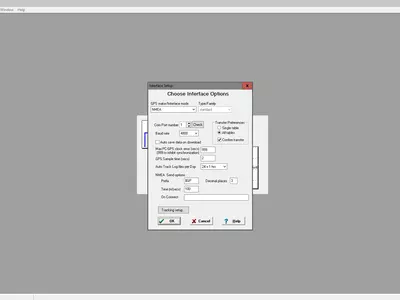

How it works
GPS Utility is a perfect utility for those who, before starting their trips, want to have all the details planned since it will allow you to manipulate its data in the way you consider convenient. For example, you can create the maps you want, or create specific routes, so you don't leave the planned path at any moment.
In the same way, GPS Utility is a luxury assistant for those who want to exchange data between their GPS and the computer, something that is not always so easy when using the platforms that their manufacturers have developed. With this application, it is possible to manage all the data that GPS receivers can provide, such as the slope, the position, the distance between two points, etc.
GPS Utility also has a series of shortcuts perfect so that you have access to the available routes and geographic coordinates in just a few milliseconds. In case you want to make notes or mark issues that may be important during your travels, it will be possible to add them to the routes to have them available on the trip.
With GPS Utility, both importing and exporting contents is very simple. In the first case, we must point out that it is a utility that is entirely compatible with most formats usually used in this case. We are talking about the following: HTML, CRS, CSV, RTE, DAT, MAP, SM, or CFG. This assures you that if you already have information obtained from other programs, you will also be able to use them.
We must be honest that the user interface of GPS Utility is not what we liked the most when we analyzed this program. The truth is that it has two major flaws: the first one is related to the fact that it is somewhat obsolete. The second is that it offers so many functions that, at times, it is difficult to find the one we are looking for.
Keep in mind
Although this version of GPS Utility that we have analyzed is free, you have to know that there is a paid edition, which is the one that has made the service popular since it adds some functions not available in the free one. We recommend that if you have felt comfortable with this first approach to the program, purchase the paid version because, as rarely, we can say it is worth it.
On the other hand, although it is almost a no-brainer, it is clear that GPS Utility makes sense only if we have a GPS receiver because if we do not have one of these devices, the use of its functions will be minimal.
The best
Without any doubt, the central positive aspect of GPS Utility, which includes others, has to do with the fact that it is a tool that will allow us to take advantage of our GPS devices in a way that would be unthinkable in other circumstances. If you are tired of struggling with these types of terminals because they lack functions or features, this is undoubtedly a much more complete experience.
The Worst
The shortcomings of GPS Utility, to call them somehow, are not many, but they are far from unnoticed. The interface has not convinced us as it is somewhat old and confusing. In addition, there are several functions that we can't access if we don't purchase the product. And if we add to that the absence of a translation in other languages, it is clear that these are more than enough reasons for some users to discard it.
Rating
In general terms, we can say that GPS Utility is a good program with some aspects that can be improved, but that, in any case, represents a clear step forward for those who are used to dealing with this type of device. If you have never used an application like this, having its free version can be the first step to understanding how many more options we have from our GPS.
Frequently Asked Questions
- Is GPS Utility downloadable for Windows 10?
- Yes, this software can be downloaded and is compatible with Windows 10.
- What operating systems is it compatible with?
- This software is compatible with the following 32-bit Windows operating systems:
Windows 11, Windows 10, Windows 8, Windows Vista 64-bit, Windows 7 64-bit, Windows 7, Windows Me, Windows Vista, Windows XP, Windows NT, Windows 2000, Windows 98.
Here you can download the 32-bit version of GPS Utility. - Is it compatible with 64-bit operating systems?
- Yes, although there is no special 64-bit version, so you can download the 32-bit version and run it on 64-bit Windows operating systems.
- What files do I need to download to install this software on my Windows PC?
- To install GPS Utility on your PC, you have to download the gpsu519setup.exe file to your Windows and install it.
- Is GPS Utility free?
- No, you need to pay to use this program. However, you will be able to download the demo version to try it out and see if you like it.
- Home
- GPS Utility home
- Category
- Operating Systems
- Windows 11
- Windows 10
- Windows 8
- Windows Vista 64-bit
- Windows 7 64-bit
- Windows 7
- Windows Me
- Windows Vista
- Windows XP
- Windows NT
- Windows 2000
- Windows 98
- License
- Shareware