
easyMule Download
free
Download
Review easyMule
Have you ever tried eMule to download files and found it challenging to use? You have to know then that, luckily, you are not the only one who has gone through these inconveniences, and so we find easyMule. This application has been specially developed for people who want to search for different content on the web but do not know much about how P2P clients work.
We could say in a way that easyMule is a simple variant of the traditional eMule, which, as we know, is one of the most famous P2P type clients of all time, although its heyday passed some years ago. The interest of the developers of this platform has been to simplify, as much as possible, the user interface of the old program to make it more intuitive.


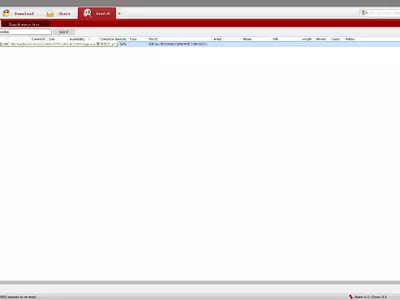


However, this new proposal not only tries to make the client easier to use, but also to offer us a better download speed of all the contents, and the solution to different problems related to the Internet connection. Once you have installed it, you will see that certain contents that we could find in the original eMule seem to have been eliminated, although, in reality, they are only hidden so as not to confuse us.
For example, to give you an idea of how the user experience changes when you choose easyMule instead of the traditional eMule, you should know that when you start the program, you don't need to connect to a server. This new alternative connects automatically, always prioritizing the best servers, and we can start searching for our favorite content without wasting time.
Then, suppose you did not understand most of the tools available in the original platform. In that case, you have to know that in this improved one, the possibilities have been gathered to just three, which we could say are the basic ones in this type of case: the Resource search , the Active transfers , and the Media library . That is search, analysis of the downloads that are in progress, and finally, the library with all the downloaded contents.
Is it necessary to configure the ports or the firewall? Not at all; here, you have to completely forget about minimal computer knowledge because all you do is select the content you are interested in, set it to download, and wait while it downloads. If you have ever used Ares, the operation of this platform is much closer to this one than to the old eMule.
It has been enough to download some content in easyMule, to check in just a few seconds that the speed, not only of connection but also of downloading all the contents, is much higher than the previous program. Once we have added a file to our downloads, the process starts almost instantly, and we have to wait much less than before to enjoy them.
How many results do the searches of this program offer us? A similar amount, maybe a little more, than the traditional eMule, so you will not notice too much difference. However, as we pointed out, once you start downloading, you will quickly see how much work has been done to make the processes faster.
Another small detail we value positively is that this small program has a notification system, which notifies us immediately when any of the downloads we had in the process have finished. As you can see, this is something minimal, but the truth is that when we have the software open in the background, it is helpful to have these notifications.
Meanwhile, if you are a bit wary of the contents that other clients of this program can access, you should know that the Disk Buffering function protects your hard drive. Thanks to this system, it limits the number of devices that can reach our stored contents, avoiding that too many computers having the possibility to take advantage of us.
And before any doubt you have with this platform, if you do not find any content or download you have running, we recommend that you enter the terms that interest you in the Search box located at the top right of the box.
Finally, and although we have been anticipating it a bit, we must say that the easyMule interface is far superior to that of the classic eMule, taking into account not only that time has passed but also that almost useless options have been eliminated. In general terms, we find a well-designed and intuitive interface, which makes using a P2P system more accessible than ever.
In our experience, easyMule has behaved in a completely stable way, and we have not experienced screen freezes or forced shutdowns. We can say that it is a highly recommended application if the chances you gave to the original eMule have not convinced you. Its connection and download speed, superior to the previous software, are undoubtedly reasons to recommend its installation.
Frequently Asked Questions
- Is easyMule downloadable for Windows 10?
- Yes, this software can be downloaded and is compatible with Windows 10.
- What operating systems is it compatible with?
- This software is compatible with the following 32-bit Windows operating systems:
Windows 11, Windows 10, Windows 7, Windows Me, Windows 2003, Windows Vista, Windows XP, Windows NT, Windows 2000, Windows 98.
Here you can download the 32-bit version of easyMule. - Is it compatible with 64-bit operating systems?
- Yes, although there is no special 64-bit version, so you can download the 32-bit version and run it on 64-bit Windows operating systems.
- What files do I need to download to install this software on my Windows PC?
- To install easyMule on your PC, you have to download the easyMule-081218-EN-Setup.exe file to your Windows and install it.
- Is easyMule free?
- Yes, this program is free so you will be able to use it without any limitations, and without additional cost.
Also, this software is open source, which means that you will be able to download the source code of the program, and if you are knowledgeable enough, you will be able to see how the software works internally and modify its functionality.
- Home
- easyMule home
- Category
- Operating Systems
- Windows 11
- Windows 10
- Windows 7
- Windows Me
- Windows 2003
- Windows Vista
- Windows XP
- Windows NT
- Windows 2000
- Windows 98
- License
- Open Source