
Display Driver Uninstaller Download
free
Download
Review Display Driver Uninstaller
Indeed you have seen that, sometimes, when we want to run different programs, our computer system asks us to install a specific driver, without which we will not be able to take advantage of its full potential. This generates that, with time, all kinds of drivers and controllers accumulate in our PC, some of which are not even necessary, which can put our machine at risk.
In these cases, the best alternative is to look for an application that can give us a hand when it comes to eliminating unnecessary drivers. Although it is not a widespread item, some excellent options exist, such as Display Driver Uninstaller.




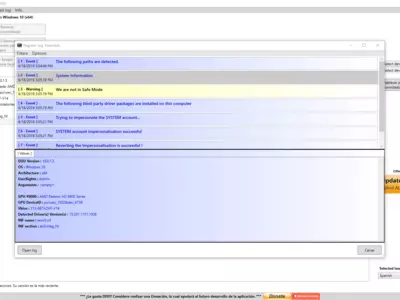
Operation
Display Driver Uninstaller is a tool that has been developed to give us a hand when we have to uninstall unwanted drivers from our PC, no matter how much computer knowledge we have. This is often key when installing new drivers since sometimes if we don't remove their old versions, they block driver updates.
An exciting feature of Display Driver Uninstaller is that it will allow us to remove residual files in the form of drivers that remain on our PC, regardless of whether they are related to Nvidia, AMD, or Intel. Its effectiveness has surprised us for good since it has shown a remarkable ability to detect these drivers, no matter how hidden they are on the computers we have tested.
And once we have detected those drivers we want to get rid of, this tool can remove every last residual element related to them, thoroughly cleaning the folders where they are hosted. Also, the creators of this tool explain that they are constantly adding compatibility with new drivers, thanks to their joint work with experts in the field.
And what contents is Display Driver Uninstaller able to remove? We can mention the registry keys, the directories, the definitive and temporary installation files, etc. That is to say, your folders will be left as if those drivers had never been installed, which is what you are looking for in these cases.
However, the specialists behind this program recommend running it in the Secure Mode of Windows in all cases since, in this way, we will avoid unnecessary risks that could exist. If you finally decide not to heed this advice, while you are shown the drivers installed on the computer, you will see a warning about your choice.
Please note
Although a translation into other languages is announced inside Display Driver Uninstaller, when we run it, we notice that most of the program's user interface remains in English, so it's not really of much help. Although some words are translated, the truth is that, in this case, the experience is quite messy, and we recommend using it in English, at least for now.
This application's user interface may not be the best we have seen in our lives, yet it is well done, as it meets the fundamental aesthetic and functional conditions, helping to find each function and content. Even its warnings and notifications are visible, preventing us from making mistakes that may affect the computer's operation, which is appreciated.
The best
Undoubtedly one of the main features of this service is that if we wish, thanks to it we will be able to leave our computer completely clean of drivers, something essential if we plan to sell it used, for example. Secondly, we also find it positive that it is compatible with virtually all drivers, as this avoids downloading other complementary software.
The worst thing
As for the criticizable aspects of this platform, without any doubt, we believe that the absence of a well-done translation, although it is offered, is one of them. We would have preferred that there was no translation than that it was so poorly done. On the other hand, we have occasionally noticed specific bugs when using the service, which caused the program to stop partially or permanently. We don't know if it was our problem or if it is a general problem.
Rating
In conclusion, we can say that Display Driver Uninstaller is software with almost no rivals in its segment, making it a handy tool for users who want to uninstall drivers on their PC. Although it is not a perfect system, as it has been made clear in the previous lines, it seems to us that, in general terms, it fulfills the objective for which it has been developed. The other thing is to keep improving it.
Frequently Asked Questions
- Is Display Driver Uninstaller downloadable for Windows 10?
- Yes, this software can be downloaded and is compatible with Windows 10.
- What operating systems is it compatible with?
- This software is compatible with the following 32-bit Windows operating systems:
Windows 11, Windows 10, Windows 8.1, Windows 8, Windows 7, Windows Vista, Windows XP.
Here you can download the 32-bit version of Display Driver Uninstaller. - Is it compatible with 64-bit operating systems?
- Yes, although there is no special 64-bit version, so you can download the 32-bit version and run it on 64-bit Windows operating systems.
- What files do I need to download to install this software on my Windows PC?
- To install Display Driver Uninstaller on your PC, you have to download the DDU v18.0.6.1_setup.exe file to your Windows and install it.
- Which version of the program am I going to download?
- The current version we offer is the 18.0.6.1.
- Is Display Driver Uninstaller free?
- Yes, this program is free so you will be able to use it without any limitations, and without additional cost.
- Home
- Display Driver Uninstaller home
- Category
- Operating Systems
- Windows 11
- Windows 10
- Windows 8.1
- Windows 8
- Windows 7
- Windows Vista
- Windows XP
- License
- Freeware