
Core Temp Download
free
Download
Review Core Temp
Due to studies, work, or simply because we neglect it, many of us can keep the computer on for a good part of the day, which is not a particularly good idea in terms of long-term use. What happens is that, in addition, depending on the tasks performed by the machine, we can overheat it, which is why it is convenient to have an application that gives us a hand in this regard.
Although there are indeed several exciting programs in this type of situation, we want to stop at one of the best, the one called Core Temp, thanks to which you will know all the time what your computer's temperature is.



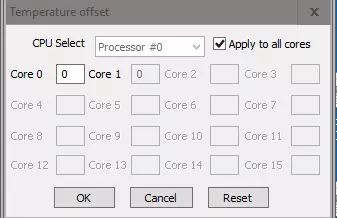

How it works
As we were saying, Core Temp is a free and minimal utility developed to constantly know the computer's temperature, including every critical change in this record. This way, we can avoid problems or technical incidents that may arise that lead to costly repairs in more than one case.
But suppose there is a detail that differentiates this software from similar ones. In that case, it has to do with the fact that beyond showing the general temperature of the system, it is also capable of showing the user the temperature of each processor core individually. Also, in these cases, it can be noticed how the temperature changes in real-time as we load the CPU with new actions.
At the same time, Core Temp has a function of Logs or reports , thanks to which we can obtain detail of all the facts and incidences, either to read them more simply or to be able to export them to a spreadsheet. Suppose you use this application to report problems to the computer's owner, or you must pass the reports to a superior. In that case, this tool will undoubtedly be handy.
We also found it interesting that, since many users will want to be able to view this information several times during each session of computer use, the software allows us to generate a button in the Taskbar . You can launch Core Temp to open it in its basic version, run it via right-click to customize it, etc.
Either way, you have nothing to worry about, considering that even if you have hidden the program all the time, a small floating display will appear on the screen where you will see the processor's temperature at that moment. You can move this display from one part of the screen to another as often as possible, so it's not bothering you.
Please note
Suppose you have a Logitech G11, Logitech G15, or any other keyboard with a built-in LCD. In that case, Core Temp will also show you this peripheral information about the computer's temperature.
Also, think that when you download this program and install it, it will be necessary to have a ZIP format content decompressor, although it is not complicated, and you will be able to get a free one in seconds.
As for the user interface of Core Temp, we must say that it is in the background compared to the information the program can offer us, and it is entirely understandable. While it is not an application that is showy by any means, it may even seem somewhat obsolete, what is revealing is the data about the temperature of the equipment, and so it happens. In other words, in this sense, it passes with flying colors.
The best
The best thing about Core Temp is that it monitors the temperature of the processor in general and each of its cores so that we will not have problems knowing when we are running risks. Besides that, generating reports and exporting them can be very useful in some instances.
The worst thing
Although the important thing about this program is the information it displays and not so much how colorful it may be, it would not be wrong to update its aesthetics. Even if we compare it with other programs in the same segment, we could ask it to add some functions to lower the CPU temperature or control it automatically without having to check it.
Rating
If you have an older computer whose processor is usually working hard, and you want to know the temperature at which it is doing it, both as a whole and core by core, there are not many applications better than Core Temp. The fact that it has a minimum weight, that it hardly consumes market resources, and that we can run it very fast on any PC makes it an essential tool always at hand.
Frequently Asked Questions
- Is Core Temp downloadable for Windows 10?
- Yes, this software can be downloaded and is compatible with Windows 10.
- What operating systems is it compatible with?
- This software is compatible with the following 32-bit Windows operating systems:
Windows 11, Windows 10, Windows 8.1, Windows 8, Windows 7, Windows 2003, Windows Vista, Windows XP, Windows 2000, Windows 98.
Here you can download the 32-bit version of Core Temp. - Is it compatible with 64-bit operating systems?
- Yes, although there is no special 64-bit version, so you can download the 32-bit version and run it on 64-bit Windows operating systems.
- What files do I need to download to install this software on my Windows PC?
- To install Core Temp on your PC, you have to download the Core-Temp-setup.exe file to your Windows and install it.
- Which version of the program am I going to download?
- The current version we offer is the 1.13.
- Is Core Temp free?
- Yes, this program is free so you will be able to use it without any limitations, and without additional cost.
- Home
- Core Temp home
- Category
- Operating Systems
- Windows 11
- Windows 10
- Windows 8.1
- Windows 8
- Windows 7
- Windows 2003
- Windows Vista
- Windows XP
- Windows 2000
- Windows 98
- License
- Freeware