
Brave Download
free
Download
Review Brave
Although small, with pretty clear meanings, the words in your browser's private or incognito tab warn you about your internet activity’s trail and the possibility of being traced. So if you still want to brag about being safe during a browser’s private session, you might want to think again. It is no deceiving on the part of your browser developer; rather, it is your lack of awareness or unexpectedly high expectations of being safe.
But worry not because the reality is that you are not the alone victim in this case. Both ordinary internet users as well software developing experts face these kinds of issues so much that internet spying can be as dangerous as someone watching your every move over the internet as if the spy was sitting beside you.






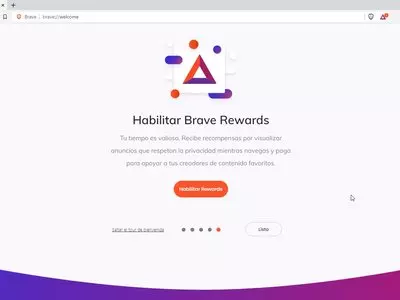














This is one of the main reasons why few credible and trustworthy people took on the task of developing browsers that were secure and equipped with anti-tracking codes. One such team of developers came up with a browser we know as ‘Brave.’
So why use Brave?
Aside from the claim on Brave browser’s official website that aims to redefine how our web system works completely, Brave browser offers a few other advantages over its competitors that any present-day internet user should have basic access to.
You own your data – Selling without consent user-generated data is a common revenue-making practice by developers who offer their software for free. Although the Brave browser is also free, its servers do not store user data, so it does not sell it. All data generated during any web session gets stored only on your device. So, either you retain or delete it is at your discretion.
Choose what to block – Unlike other browsers offering general ad and tracker blocking, Brave browser offers its users the freedom to customize blocking settings according to each website (mentioned asPer-site shield settingson the developer website) or as a general rule for all websites.
Automatic HTTPS – Using HTTPS protocol with the domain name is an industry standard to make website visitors feel safe. While most browsers do not consider this issue, the Brave browser has a built-in feature that automatically adds this protocol requirement to every domain you enter. This way, you only get directed to a safe and secure website.
Faster browsing – If you are wondering why, with the exceptional features mentioned above, the Brave browser would work slowly after all it has so much to go through before loading any webpage, then you are wrong. While your concern is genuine, Brave browser is also one of the top-performing browsers regarding data loading speed. It claims to load web pages faster by 3 to 6 times than any other browser. This is because the Brave browser blocks unnecessary data like ads, cookies, and scripts on any website from loading, thus bringing you only the filtered and important content.
Use Tor – To make your private browsing completely private, the Brave browser has the option of Tor or The Onion Routing. As specified by the name, Tor enables multi-layered protection by routing your connection to any website through multiple servers while simultaneously encrypting every connection.
How to switch to Brave Browser
Brave browser is available on most platforms like Windows, macOS, Linux, Android, and iOS. So whatever platform you use, download the latest version available on their respective application stores, run the setup file and follow the on-screen instructions to complete the installation process.
Then import the bookmarks and browsing history from your previous browser to continue where you left from. In addition to this, you can also download and use most of the Chrome extensions in the Chrome web store.
Supporting content creation through Brave rewards
Since Brave browser does not directly sell your data, nor does it allow third-party ads to collect your data for selling, Brave browser offers a simple and easy-to-use program to support content creators. This Brave browser reward program is based on BAT or simply Basic Attention Tokens concept.
By displaying ads from verified and trusted publishers, Brave rewards its users with these tokens, which can be transferred to partnered content creators' accounts, who can convert them into currency to support the continuation of their work.
Conclusion
Like any other free software on the internet, you will find mixed reviews on whether the Brave browser can be trusted. Your anti-virus software might also try to stop you from installing it. But we conclude that compared to the benefits it includes and the solution like BAT to support content creation, Brave browser is a win-win situation.
Frequently Asked Questions
- Is Brave downloadable for Windows 10?
- Yes, this software can be downloaded and is compatible with Windows 10.
- What operating systems is it compatible with?
- This software is compatible with the following 32-bit Windows operating systems:
Windows 11, Windows 10, Windows 8.1, Windows 8, Windows 7.
Here you can download the 32-bit version of Brave. - Is it compatible with 64-bit operating systems?
- Yes, although there is no special 64-bit version, so you can download the 32-bit version and run it on 64-bit Windows operating systems.
- What files do I need to download to install this software on my Windows PC?
- To install Brave on your PC, you have to download the BraveBrowserSetup.exe file to your Windows and install it.
- Is Brave free?
- Yes, this program is free so you will be able to use it without any limitations, and without additional cost.
- Home
- Brave home
- Category
- Operating Systems
- Windows 11
- Windows 10
- Windows 8.1
- Windows 8
- Windows 7
- License
- Freeware